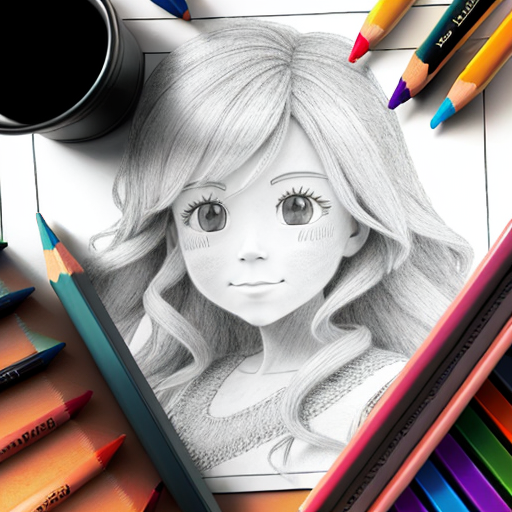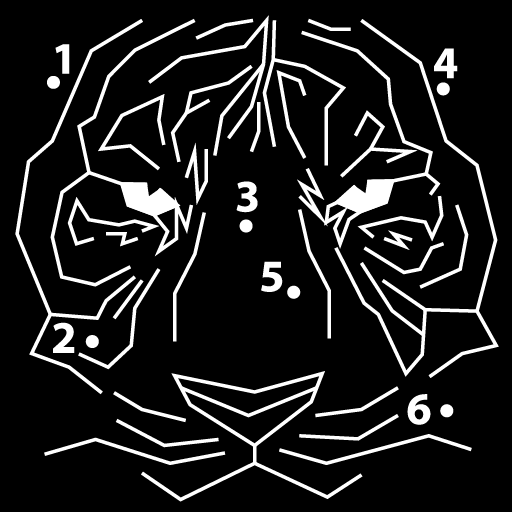GameDuo - Party Game 4 Couples
เล่นบน PC ผ่าน BlueStacks - Android Gaming Platform ที่ได้รับความไว้วางใจจากเกมเมอร์ 500 ล้านคนทั่วโลก
Page Modified on: 27 พ.ค. 2567
Play GameDuo - Party Game 4 Couples on PC
With GameDuo, you get the unique feature of gameplay comparison. After you and your friend complete your respective games, our app generates a side-by-side video comparison. This allows you to share these moments on social networks. Ideal as a couple and party game.
Features:
- Async Gaming: Enjoy games at your own pace with friends.
- Perfect as a party game for couples.
- Multiplayer Flexibility: Play the same game duo remotely or locally with asynchronous options.
- Gameplay Sharing: Share your Game Duo comparisons on social media for a fun and interactive experience.
- Video Game Comparison: Compare each other's gameplays.
เล่น GameDuo - Party Game 4 Couples บน PC ได้ง่ายกว่า
-
ดาวน์โหลดและติดตั้ง BlueStacks บน PC ของคุณ
-
ลงชื่อเข้าใช้แอคเคาท์ Google เพื่อเข้าสู่ Play Store หรือทำในภายหลัง
-
ค้นหา GameDuo - Party Game 4 Couples ในช่องค้นหาด้านขวาบนของโปรแกรม
-
คลิกเพื่อติดตั้ง GameDuo - Party Game 4 Couples จากผลการค้นหา
-
ลงชื่อเข้าใช้บัญชี Google Account (หากยังไม่ได้ทำในขั้นที่ 2) เพื่อติดตั้ง GameDuo - Party Game 4 Couples
-
คลิกที่ไอคอน GameDuo - Party Game 4 Couples ในหน้าจอเพื่อเริ่มเล่น