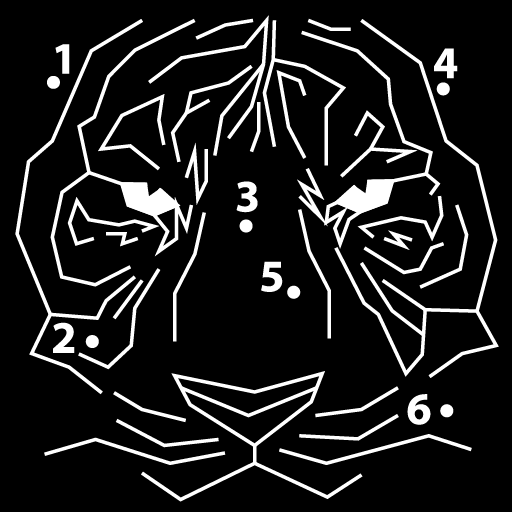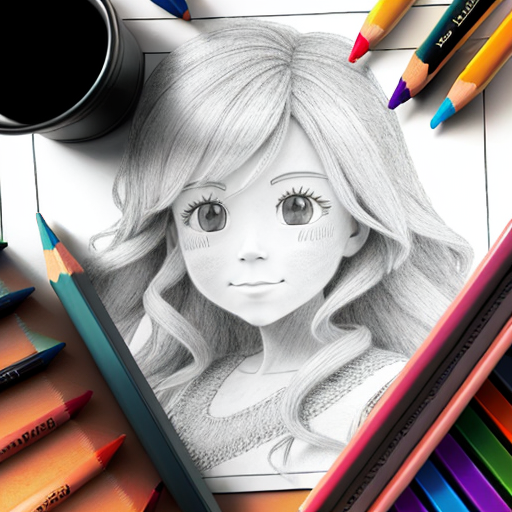GameDuo - Party Game 4 Couples
Chơi trên PC với BlueStacks - Nền tảng chơi game Android, được hơn 500 triệu game thủ tin tưởng.
Trang đã được sửa đổi vào: 27 thg 5, 2024
Play GameDuo - Party Game 4 Couples on PC
With GameDuo, you get the unique feature of gameplay comparison. After you and your friend complete your respective games, our app generates a side-by-side video comparison. This allows you to share these moments on social networks. Ideal as a couple and party game.
Features:
- Async Gaming: Enjoy games at your own pace with friends.
- Perfect as a party game for couples.
- Multiplayer Flexibility: Play the same game duo remotely or locally with asynchronous options.
- Gameplay Sharing: Share your Game Duo comparisons on social media for a fun and interactive experience.
- Video Game Comparison: Compare each other's gameplays.
Chơi GameDuo - Party Game 4 Couples trên PC. Rất dễ để bắt đầu
-
Tải và cài đặt BlueStacks trên máy của bạn
-
Hoàn tất đăng nhập vào Google để đến PlayStore, hoặc thực hiện sau
-
Tìm GameDuo - Party Game 4 Couples trên thanh tìm kiếm ở góc phải màn hình
-
Nhấn vào để cài đặt GameDuo - Party Game 4 Couples trong danh sách kết quả tìm kiếm
-
Hoàn tất đăng nhập Google (nếu bạn chưa làm bước 2) để cài đặt GameDuo - Party Game 4 Couples
-
Nhấn vào icon GameDuo - Party Game 4 Couples tại màn hình chính để bắt đầu chơi