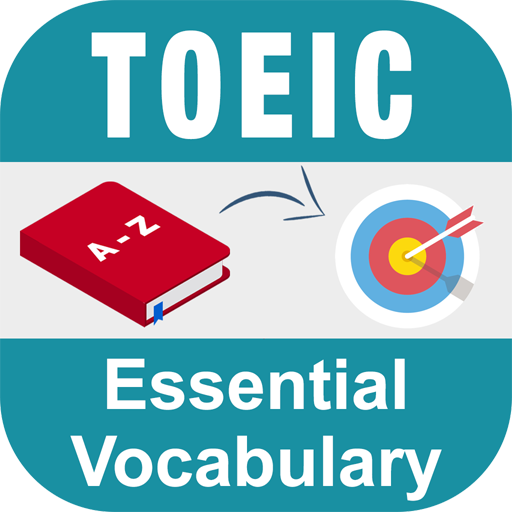English Daily Conversations
Spiele auf dem PC mit BlueStacks - der Android-Gaming-Plattform, der über 500 Millionen Spieler vertrauen.
Seite geändert am: 24. Dezember 2019
Play English Daily Conversations - English Listening on PC
*RICH & POWERFUL CONTENT OF LESSONS:
Learn to speak English through hundred of real-life conversation dialog is the most effective way to learn English. Emphasize on listening, the app help you to improve your listening skill, pronunciation, know how to ask and answer in daily talking.
These English conversation lessons will help you with your English speaking and English listening while giving you the confidence to speak with native English speakers.
We have basic English conversation lessons for beginners and also beginner level business English conversation. These are perfect for beginners wanting to improve their English conversation skills.
The best way to learn English is to practice spoken English in conversations. Use this app to learn English.
*OFFLINE
You don’t need to be online to use this app. That’s it. It help you to save your energy on learning not worrying about wifi connecting.
*QUICK LOOK-UP
With added-in dictionary, just tapping on a new word to see the definition - which is defined in simple English - We think it’s the best way to help you build up your vocabulary.
Hope that you love this and rate us 5 stars.
Spiele English Daily Conversations auf dem PC. Der Einstieg ist einfach.
-
Lade BlueStacks herunter und installiere es auf deinem PC
-
Schließe die Google-Anmeldung ab, um auf den Play Store zuzugreifen, oder mache es später
-
Suche in der Suchleiste oben rechts nach English Daily Conversations
-
Klicke hier, um English Daily Conversations aus den Suchergebnissen zu installieren
-
Schließe die Google-Anmeldung ab (wenn du Schritt 2 übersprungen hast), um English Daily Conversations zu installieren.
-
Klicke auf dem Startbildschirm auf das English Daily Conversations Symbol, um mit dem Spielen zu beginnen