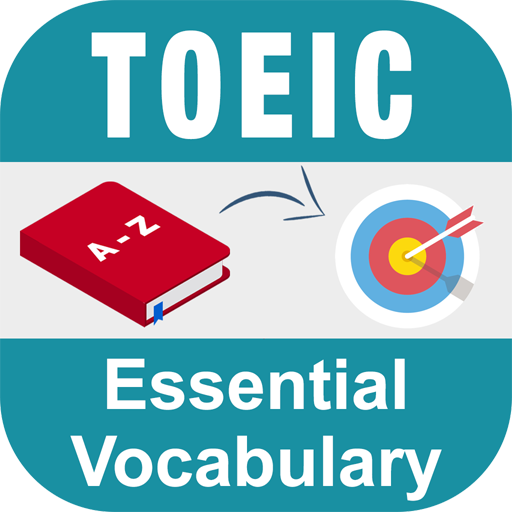English Daily Conversations
Jouez sur PC avec BlueStacks - la plate-forme de jeu Android, approuvée par + 500M de joueurs.
Page Modifiée le: 24 décembre 2019
Play English Daily Conversations - English Listening on PC
*RICH & POWERFUL CONTENT OF LESSONS:
Learn to speak English through hundred of real-life conversation dialog is the most effective way to learn English. Emphasize on listening, the app help you to improve your listening skill, pronunciation, know how to ask and answer in daily talking.
These English conversation lessons will help you with your English speaking and English listening while giving you the confidence to speak with native English speakers.
We have basic English conversation lessons for beginners and also beginner level business English conversation. These are perfect for beginners wanting to improve their English conversation skills.
The best way to learn English is to practice spoken English in conversations. Use this app to learn English.
*OFFLINE
You don’t need to be online to use this app. That’s it. It help you to save your energy on learning not worrying about wifi connecting.
*QUICK LOOK-UP
With added-in dictionary, just tapping on a new word to see the definition - which is defined in simple English - We think it’s the best way to help you build up your vocabulary.
Hope that you love this and rate us 5 stars.
Jouez à English Daily Conversations sur PC. C'est facile de commencer.
-
Téléchargez et installez BlueStacks sur votre PC
-
Connectez-vous à Google pour accéder au Play Store ou faites-le plus tard
-
Recherchez English Daily Conversations dans la barre de recherche dans le coin supérieur droit
-
Cliquez pour installer English Daily Conversations à partir des résultats de la recherche
-
Connectez-vous à Google (si vous avez ignoré l'étape 2) pour installer English Daily Conversations
-
Cliquez sur l'icône English Daily Conversations sur l'écran d'accueil pour commencer à jouer