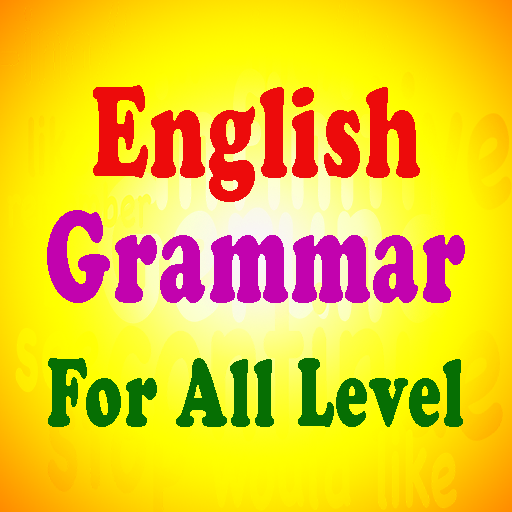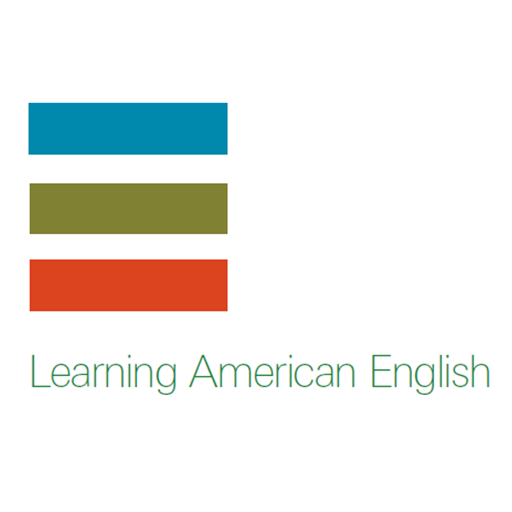English Daily Conversations - English Listening
BlueStacksを使ってPCでプレイ - 5憶以上のユーザーが愛用している高機能Androidゲーミングプラットフォーム
Play English Daily Conversations - English Listening on PC
*RICH & POWERFUL CONTENT OF LESSONS:
Learn to speak English through hundred of real-life conversation dialog is the most effective way to learn English. Emphasize on listening, the app help you to improve your listening skill, pronunciation, know how to ask and answer in daily talking.
These English conversation lessons will help you with your English speaking and English listening while giving you the confidence to speak with native English speakers.
We have basic English conversation lessons for beginners and also beginner level business English conversation. These are perfect for beginners wanting to improve their English conversation skills.
The best way to learn English is to practice spoken English in conversations. Use this app to learn English.
*OFFLINE
You don’t need to be online to use this app. That’s it. It help you to save your energy on learning not worrying about wifi connecting.
*QUICK LOOK-UP
With added-in dictionary, just tapping on a new word to see the definition - which is defined in simple English - We think it’s the best way to help you build up your vocabulary.
Hope that you love this and rate us 5 stars.
English Daily Conversations - English ListeningをPCでプレイ
-
BlueStacksをダウンロードしてPCにインストールします。
-
GoogleにサインインしてGoogle Play ストアにアクセスします。(こちらの操作は後で行っても問題ありません)
-
右上の検索バーにEnglish Daily Conversations - English Listeningを入力して検索します。
-
クリックして検索結果からEnglish Daily Conversations - English Listeningをインストールします。
-
Googleサインインを完了してEnglish Daily Conversations - English Listeningをインストールします。※手順2を飛ばしていた場合
-
ホーム画面にてEnglish Daily Conversations - English Listeningのアイコンをクリックしてアプリを起動します。