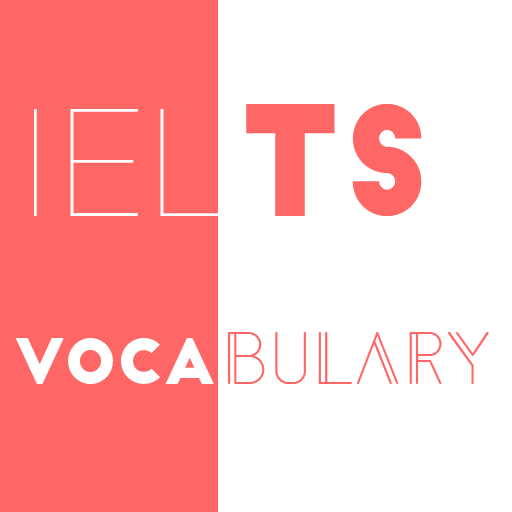このページには広告が含まれます

Learn English By Videos (PRO)
Educational | oCoder App
BlueStacksを使ってPCでプレイ - 5憶以上のユーザーが愛用している高機能Androidゲーミングプラットフォーム
Play Learn English By Videos (PRO) on PC
This is the pro version of Learn English By Video app:
https://play.google.com/store/apps/details?id=com.ocoder.englishvideo
You can get free app to check first.
★★★★★ This English application is absolutely Free!
★★★★★ Total 20 months English Conversation Full Package!!
★★★★★ English Idioms,Business English,English Conversation,Easy English, English listening,
★★★★★ English conjugator,Conversation, English Speaking
★ English Fist Step & Pre-Beginner course (1day 20min for 4month)
★ English Video with subtitles.
Dictionary and save vocabulary to learn.
https://play.google.com/store/apps/details?id=com.ocoder.englishvideo
You can get free app to check first.
★★★★★ This English application is absolutely Free!
★★★★★ Total 20 months English Conversation Full Package!!
★★★★★ English Idioms,Business English,English Conversation,Easy English, English listening,
★★★★★ English conjugator,Conversation, English Speaking
★ English Fist Step & Pre-Beginner course (1day 20min for 4month)
★ English Video with subtitles.
Dictionary and save vocabulary to learn.
Learn English By Videos (PRO)をPCでプレイ
-
BlueStacksをダウンロードしてPCにインストールします。
-
GoogleにサインインしてGoogle Play ストアにアクセスします。(こちらの操作は後で行っても問題ありません)
-
右上の検索バーにLearn English By Videos (PRO)を入力して検索します。
-
クリックして検索結果からLearn English By Videos (PRO)をインストールします。
-
Googleサインインを完了してLearn English By Videos (PRO)をインストールします。※手順2を飛ばしていた場合
-
ホーム画面にてLearn English By Videos (PRO)のアイコンをクリックしてアプリを起動します。