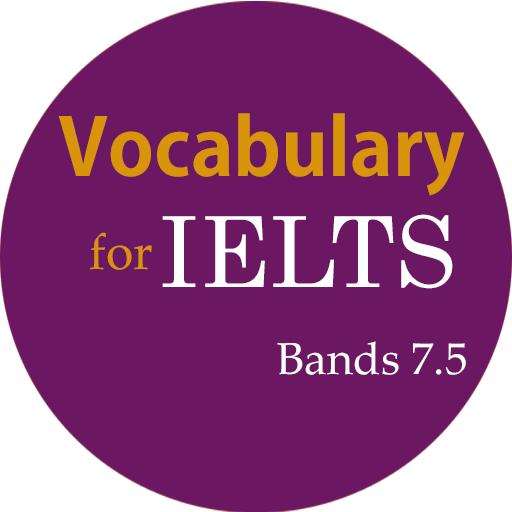IELTS Full - Band 7.5+
Play on PC with BlueStacks – the Android Gaming Platform, trusted by 500M+ gamers.
Page Modified on: December 30, 2019
Play IELTS Full - Band 7.5+ on PC
With IELTS Tips in IELTS Preparation app, you will find the tips that show you some ways to get high score, how to make an IELT Test.
With IELTS Reading, it provides information, knowledge and some Reading Test for IELTS with answers.
With IELTS Writing, it provides knowledge, sample IELTS Writing Test and information of IELTS Writing. On each topic, ideas are categorized so that learner can practice and summarize easily.
Base on the suggested ideas, learners will be able to develop their own essay
Store the developed essay for reference purpose
With IELTS Speaking:
It includes:
1) IELTS Speaking test advice for IELTS exam.
2) Many IELTS sample speaking with solution.
3) This app has Audio speaking test also.
4) It shows plenty of techniques for improving band score.
With IELTS Listening:
* There are 3 levels in IELTS Listening. Each level has 34 lessons. Basing on capability, listener should choose corresponding level.
* Display transcript and exercise while opening audio.
* IELTS Listening can run on two modes: online and offline.
* Support downloading audio and listen at offline mode.
* IELTS Listening has irregular verbs table. It will support listener while doing exercise or simply check irregular verb.
Play IELTS Full - Band 7.5+ on PC. It’s easy to get started.
-
Download and install BlueStacks on your PC
-
Complete Google sign-in to access the Play Store, or do it later
-
Look for IELTS Full - Band 7.5+ in the search bar at the top right corner
-
Click to install IELTS Full - Band 7.5+ from the search results
-
Complete Google sign-in (if you skipped step 2) to install IELTS Full - Band 7.5+
-
Click the IELTS Full - Band 7.5+ icon on the home screen to start playing