
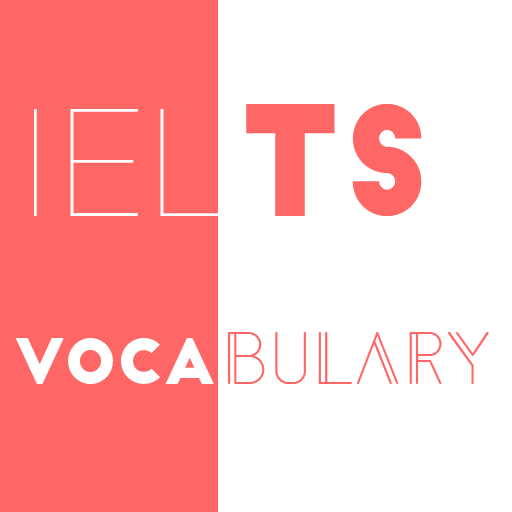
Ielts Vocabularies - ILVOC PRO
Play on PC with BlueStacks – the Android Gaming Platform, trusted by 500M+ gamers.
Page Modified on: June 17, 2019
Play Ielts Vocabularies - ILVOC PRO on PC
If you want to get high score in IELTS, you need to know which words help you to be appreciated. These are must-have vocabularies of IELTS. Beside this, each word has some sentences or dialogs that usually using in an IELTS exam.
Functions of this app:
+ Add zoom in and zoom out function to article detail page
+ IELTS Test function
+ IELTS Tips
+ IELTS Writing
+ IELTS Reading
+ List of categories (IELTS Topic)
+ List of words by Topic
+ Mean and example for each words
+ Auto play for viewing words
+ No advertising
+ Support 24/7
Thanks!
Be better prepared!
If you not sure about this app, you can try free verson before back here and buy pro verson.
https://play.google.com/store/apps/details?id=com.ocoder.ieltsvocabularies
Play Ielts Vocabularies - ILVOC PRO on PC. It’s easy to get started.
-
Download and install BlueStacks on your PC
-
Complete Google sign-in to access the Play Store, or do it later
-
Look for Ielts Vocabularies - ILVOC PRO in the search bar at the top right corner
-
Click to install Ielts Vocabularies - ILVOC PRO from the search results
-
Complete Google sign-in (if you skipped step 2) to install Ielts Vocabularies - ILVOC PRO
-
Click the Ielts Vocabularies - ILVOC PRO icon on the home screen to start playing



