
このページには広告が含まれます
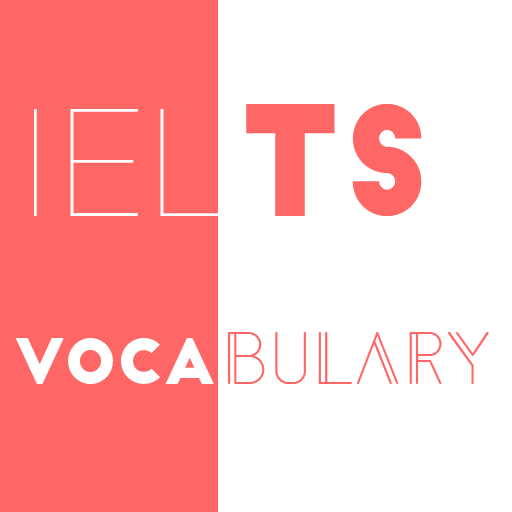
Ielts Vocabularies - ILVOC PRO
Educational | oCoder App
BlueStacksを使ってPCでプレイ - 5憶以上のユーザーが愛用している高機能Androidゲーミングプラットフォーム
Play Ielts Vocabularies - ILVOC PRO on PC
IELTS, or International English Language Testing System, is an international standardized test of English language proficiency. Being able to use a rich vocabulary is a major advantage in the IELTS and will certainly help you get a higher score. It will also be beneficial in your academic, personal and professional life. This app will help you achieve your goal more efficiently.
If you want to get high score in IELTS, you need to know which words help you to be appreciated. These are must-have vocabularies of IELTS. Beside this, each word has some sentences or dialogs that usually using in an IELTS exam.
Functions of this app:
+ Add zoom in and zoom out function to article detail page
+ IELTS Test function
+ IELTS Tips
+ IELTS Writing
+ IELTS Reading
+ List of categories (IELTS Topic)
+ List of words by Topic
+ Mean and example for each words
+ Auto play for viewing words
+ No advertising
+ Support 24/7
Thanks!
Be better prepared!
If you not sure about this app, you can try free verson before back here and buy pro verson.
https://play.google.com/store/apps/details?id=com.ocoder.ieltsvocabularies
If you want to get high score in IELTS, you need to know which words help you to be appreciated. These are must-have vocabularies of IELTS. Beside this, each word has some sentences or dialogs that usually using in an IELTS exam.
Functions of this app:
+ Add zoom in and zoom out function to article detail page
+ IELTS Test function
+ IELTS Tips
+ IELTS Writing
+ IELTS Reading
+ List of categories (IELTS Topic)
+ List of words by Topic
+ Mean and example for each words
+ Auto play for viewing words
+ No advertising
+ Support 24/7
Thanks!
Be better prepared!
If you not sure about this app, you can try free verson before back here and buy pro verson.
https://play.google.com/store/apps/details?id=com.ocoder.ieltsvocabularies
Ielts Vocabularies - ILVOC PROをPCでプレイ
-
BlueStacksをダウンロードしてPCにインストールします。
-
GoogleにサインインしてGoogle Play ストアにアクセスします。(こちらの操作は後で行っても問題ありません)
-
右上の検索バーにIelts Vocabularies - ILVOC PROを入力して検索します。
-
クリックして検索結果からIelts Vocabularies - ILVOC PROをインストールします。
-
Googleサインインを完了してIelts Vocabularies - ILVOC PROをインストールします。※手順2を飛ばしていた場合
-
ホーム画面にてIelts Vocabularies - ILVOC PROのアイコンをクリックしてアプリを起動します。



