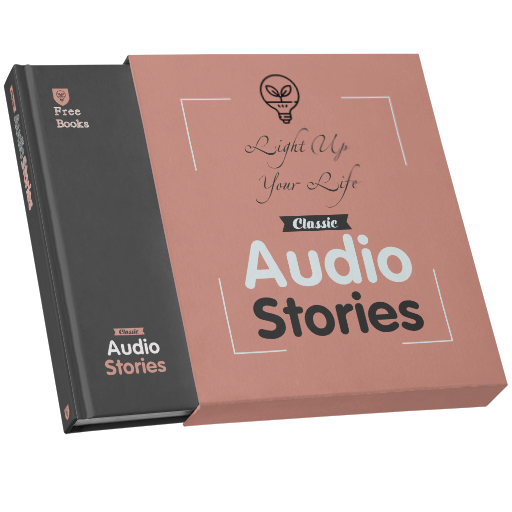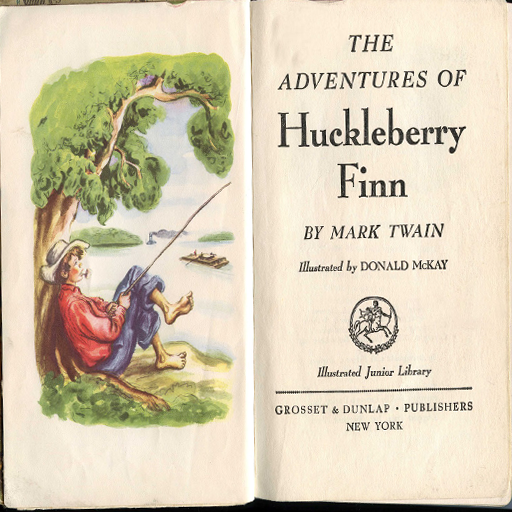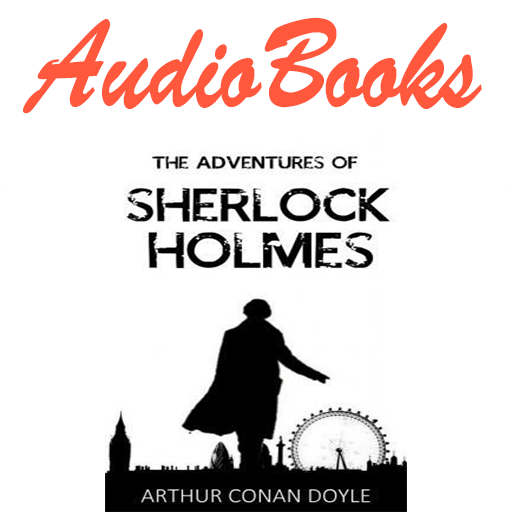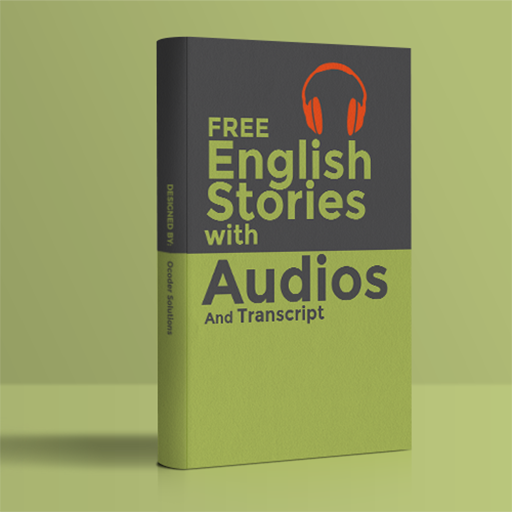
English Story with audios - Audio Book
Play on PC with BlueStacks – the Android Gaming Platform, trusted by 500M+ gamers.
Page Modified on: December 30, 2019
Play English Story with audios - Audio Book on PC
English Story with Audios will help you relax after a work hard day. You can let your child listen to this app with many fairy tail story.
If you are a English learner, you can use this app to learn.
We provide transcript to help you to follow speaker and dictionary function to help you to understand which word you do not understand clearly.
Hope that you love this app.
Play English Story with audios - Audio Book on PC. It’s easy to get started.
-
Download and install BlueStacks on your PC
-
Complete Google sign-in to access the Play Store, or do it later
-
Look for English Story with audios - Audio Book in the search bar at the top right corner
-
Click to install English Story with audios - Audio Book from the search results
-
Complete Google sign-in (if you skipped step 2) to install English Story with audios - Audio Book
-
Click the English Story with audios - Audio Book icon on the home screen to start playing