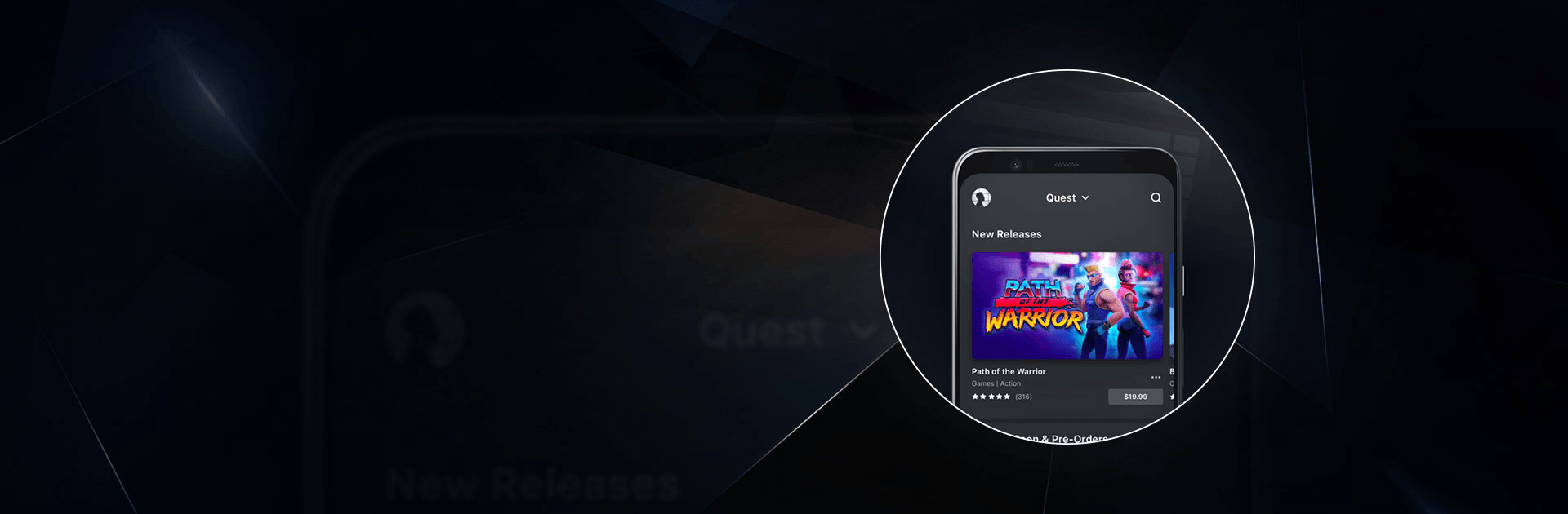

Meta Quest
5억명 이상의 게이머가 신뢰하는 안드로이드 게임 플랫폼 BlueStacks으로 PC에서 플레이하세요.
Run Oculus on PC or Mac
Oculus is an entertainment app developed by Facebook Technologies LLC. BlueStacks app player is the best platform to play this Android app on your PC or Mac for an immersive gaming experience.
Download Oculus on PC and get your money’s worth when you purchase VR games, events or apps from the Oculus store. Plus you can join a community of virtual reality fans and share the awesome experience of watching live VR events together. You can also reserve a virtual seat for live events, so you don’t miss out on anything. Just like booking a seat at a stadium.
So, want to be able to watch and buy VR games with ease? Download Oculus on PC now and start your purchase of the best VR games and share the experience with other users. This app leaves you fascinated by the almost unlimited library filled with apps, games, and events all for your enjoyment. Browse and buy directly from the Oculus store whatever virtual experience is to your liking. You won’t be disappointed.
So, get connected now with other VR folks like yourself and enjoy the excitement of it all. Download Oculus on PC, connected and never miss out on the latest information, events, and content that are happening. Get notified early enough and be at the ”virtual” front row to observe everything right from the comfort of your home.
PC에서 Meta Quest 플레이해보세요.
-
BlueStacks 다운로드하고 설치
-
Google Play 스토어에 로그인 하기(나중에 진행가능)
-
오른쪽 상단 코너에 Meta Quest 검색
-
검색 결과 중 Meta Quest 선택하여 설치
-
구글 로그인 진행(만약 2단계를 지나갔을 경우) 후 Meta Quest 설치
-
메인 홈화면에서 Meta Quest 선택하여 실행



