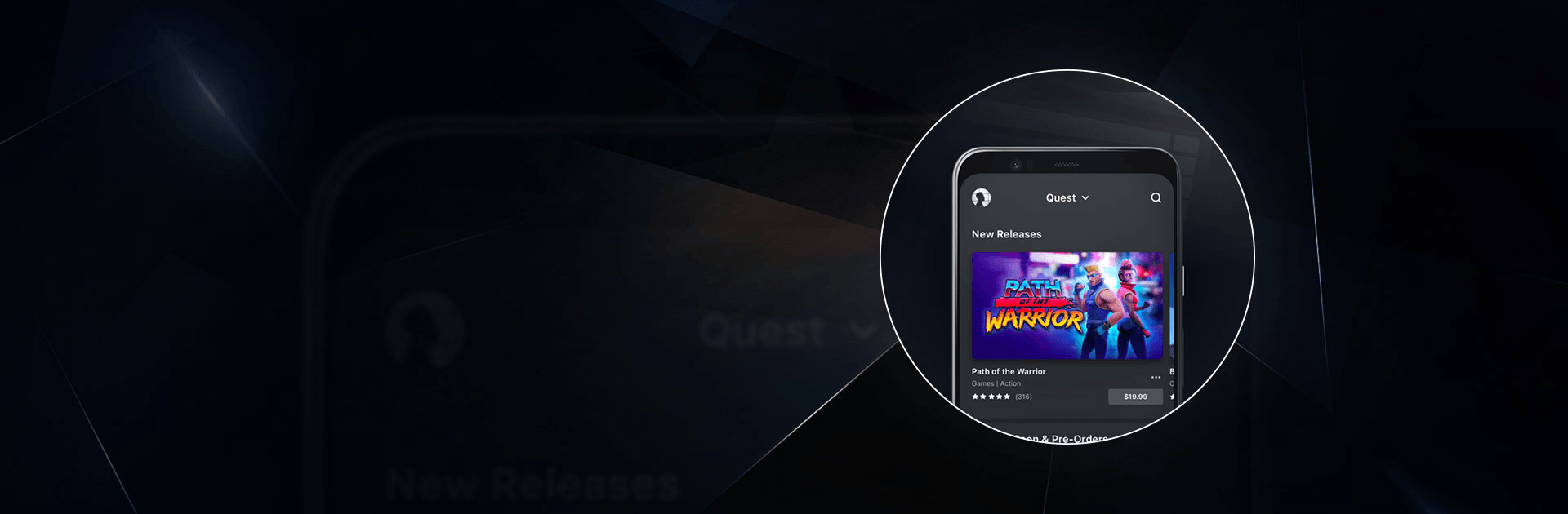
Meta Horizon
Jogue no PC com BlueStacks - A Plataforma de Jogos Android, confiada por mais de 500 milhões de jogadores.
Página modificada em: Dec 8, 2025
Run Oculus on PC or Mac
Oculus is an entertainment app developed by Facebook Technologies LLC. BlueStacks app player is the best platform to play this Android app on your PC or Mac for an immersive gaming experience.
Download Oculus on PC and get your money’s worth when you purchase VR games, events or apps from the Oculus store. Plus you can join a community of virtual reality fans and share the awesome experience of watching live VR events together. You can also reserve a virtual seat for live events, so you don’t miss out on anything. Just like booking a seat at a stadium.
So, want to be able to watch and buy VR games with ease? Download Oculus on PC now and start your purchase of the best VR games and share the experience with other users. This app leaves you fascinated by the almost unlimited library filled with apps, games, and events all for your enjoyment. Browse and buy directly from the Oculus store whatever virtual experience is to your liking. You won’t be disappointed.
So, get connected now with other VR folks like yourself and enjoy the excitement of it all. Download Oculus on PC, connected and never miss out on the latest information, events, and content that are happening. Get notified early enough and be at the ”virtual” front row to observe everything right from the comfort of your home.
Jogue Meta Horizon no PC. É fácil começar.
-
Baixe e instale o BlueStacks no seu PC
-
Conclua o login do Google para acessar a Play Store ou faça isso mais tarde
-
Procure por Meta Horizon na barra de pesquisa no canto superior direito
-
Clique para instalar Meta Horizon a partir dos resultados da pesquisa
-
Conclua o login do Google (caso você pulou a etapa 2) para instalar o Meta Horizon
-
Clique no ícone do Meta Horizon na tela inicial para começar a jogar
