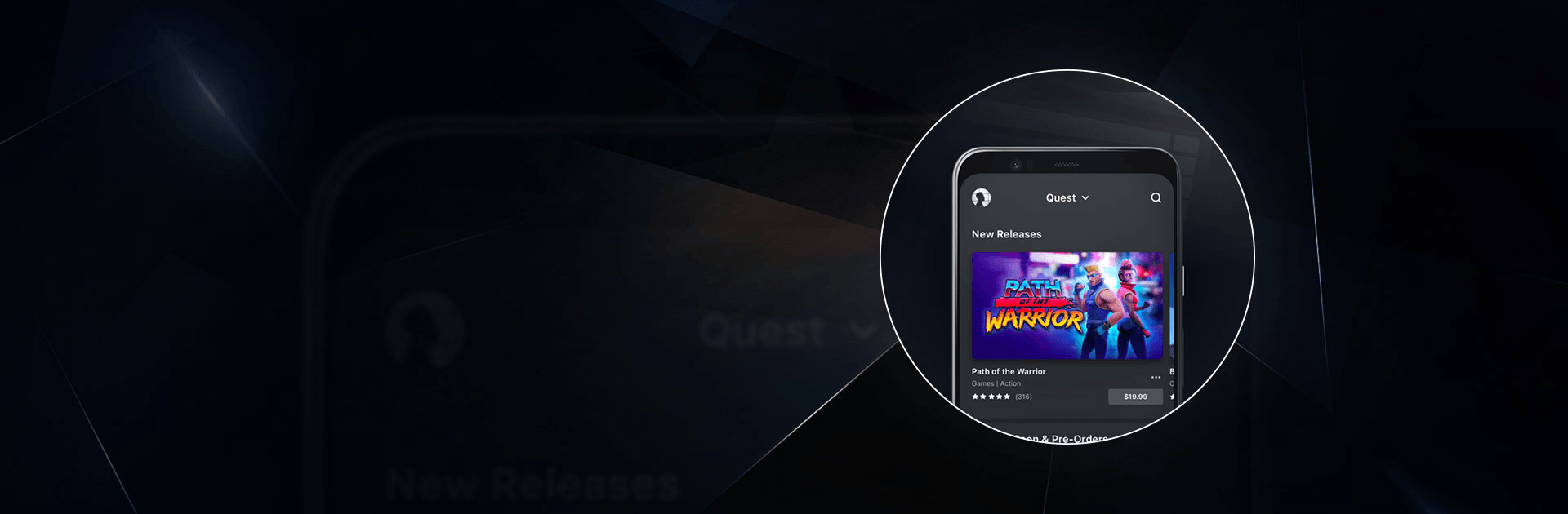

Meta Quest
在電腦上使用BlueStacks –受到5億以上的遊戲玩家所信任的Android遊戲平台。
Run Oculus on PC or Mac
Oculus is an entertainment app developed by Facebook Technologies LLC. BlueStacks app player is the best platform to play this Android app on your PC or Mac for an immersive gaming experience.
Download Oculus on PC and get your money’s worth when you purchase VR games, events or apps from the Oculus store. Plus you can join a community of virtual reality fans and share the awesome experience of watching live VR events together. You can also reserve a virtual seat for live events, so you don’t miss out on anything. Just like booking a seat at a stadium.
So, want to be able to watch and buy VR games with ease? Download Oculus on PC now and start your purchase of the best VR games and share the experience with other users. This app leaves you fascinated by the almost unlimited library filled with apps, games, and events all for your enjoyment. Browse and buy directly from the Oculus store whatever virtual experience is to your liking. You won’t be disappointed.
So, get connected now with other VR folks like yourself and enjoy the excitement of it all. Download Oculus on PC, connected and never miss out on the latest information, events, and content that are happening. Get notified early enough and be at the ”virtual” front row to observe everything right from the comfort of your home.
在電腦上遊玩Meta Quest . 輕易上手.
-
在您的電腦上下載並安裝BlueStacks
-
完成Google登入後即可訪問Play商店,或等你需要訪問Play商店十再登入
-
在右上角的搜索欄中尋找 Meta Quest
-
點擊以從搜索結果中安裝 Meta Quest
-
完成Google登入(如果您跳過了步驟2),以安裝 Meta Quest
-
在首頁畫面中點擊 Meta Quest 圖標來啟動遊戲



