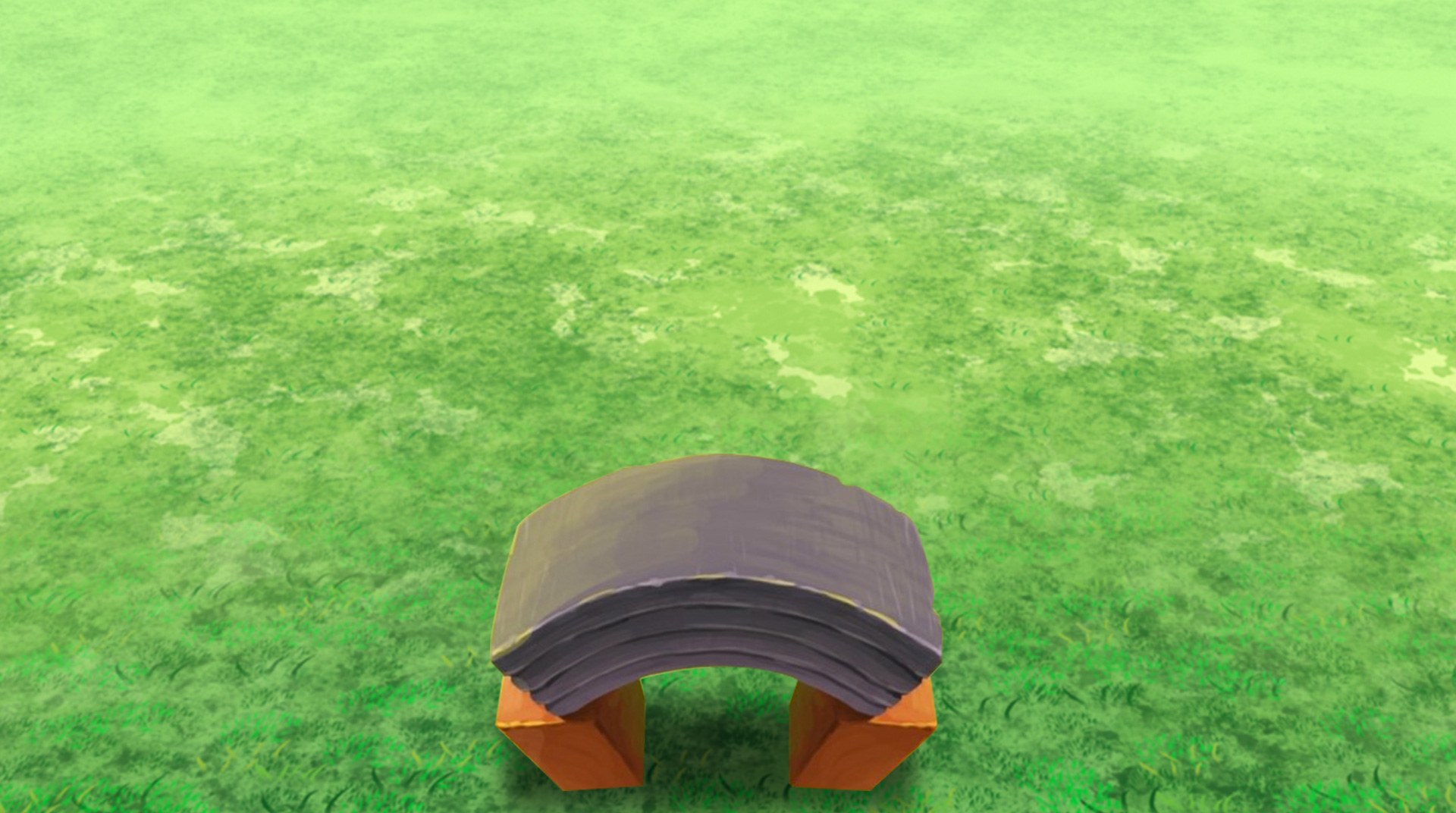
격파왕 키우기: 본격 다 때려부수기 클리커
Juega en PC con BlueStacks: la plataforma de juegos Android, en la que confían más de 500 millones de jugadores.
Página modificada el: Oct 06, 2025
Play 격파왕 키우기: 본격 다 때려부수기 클리커 on PC or Mac
Do you like breaking stuff? Well, who doesn’t? Especially if in order to do so, you must develop great technics and in the end you become a specialist in martial arts! Play Tap Tap Breaking on PC and MAC with BlueStacks and break from wooden chopsticks to diamonds, alien skulls, things of gods, mountains… Anything! How far and how much can you break? Challenge the ultimate king of breaking throughout the universe and become the breaking champion as you develop your skills and take your gaming to a higher level! Download Tap Tap Breaking on PC with BlueStacks and rise from pain in this game that goes beyond animation! The best part: it’s simple, but it is definitely not easy. Do you have what it takes to embrace the challenge and break pretty much anything that crosses your way in order to give a higher status to the boy who started breaking in the mountain? It’s hard to say, unless you start playing it right now! Ah, and never forget the ultimate lesson here: try until you break it!
Juega 격파왕 키우기: 본격 다 때려부수기 클리커 en la PC. Es fácil comenzar.
-
Descargue e instale BlueStacks en su PC
-
Complete el inicio de sesión de Google para acceder a Play Store, o hágalo más tarde
-
Busque 격파왕 키우기: 본격 다 때려부수기 클리커 en la barra de búsqueda en la esquina superior derecha
-
Haga clic para instalar 격파왕 키우기: 본격 다 때려부수기 클리커 desde los resultados de búsqueda
-
Complete el inicio de sesión de Google (si omitió el paso 2) para instalar 격파왕 키우기: 본격 다 때려부수기 클리커
-
Haz clic en el ícono 격파왕 키우기: 본격 다 때려부수기 클리커 en la pantalla de inicio para comenzar a jugar
