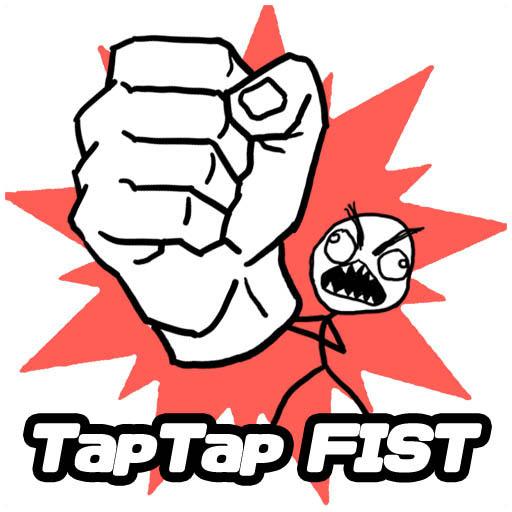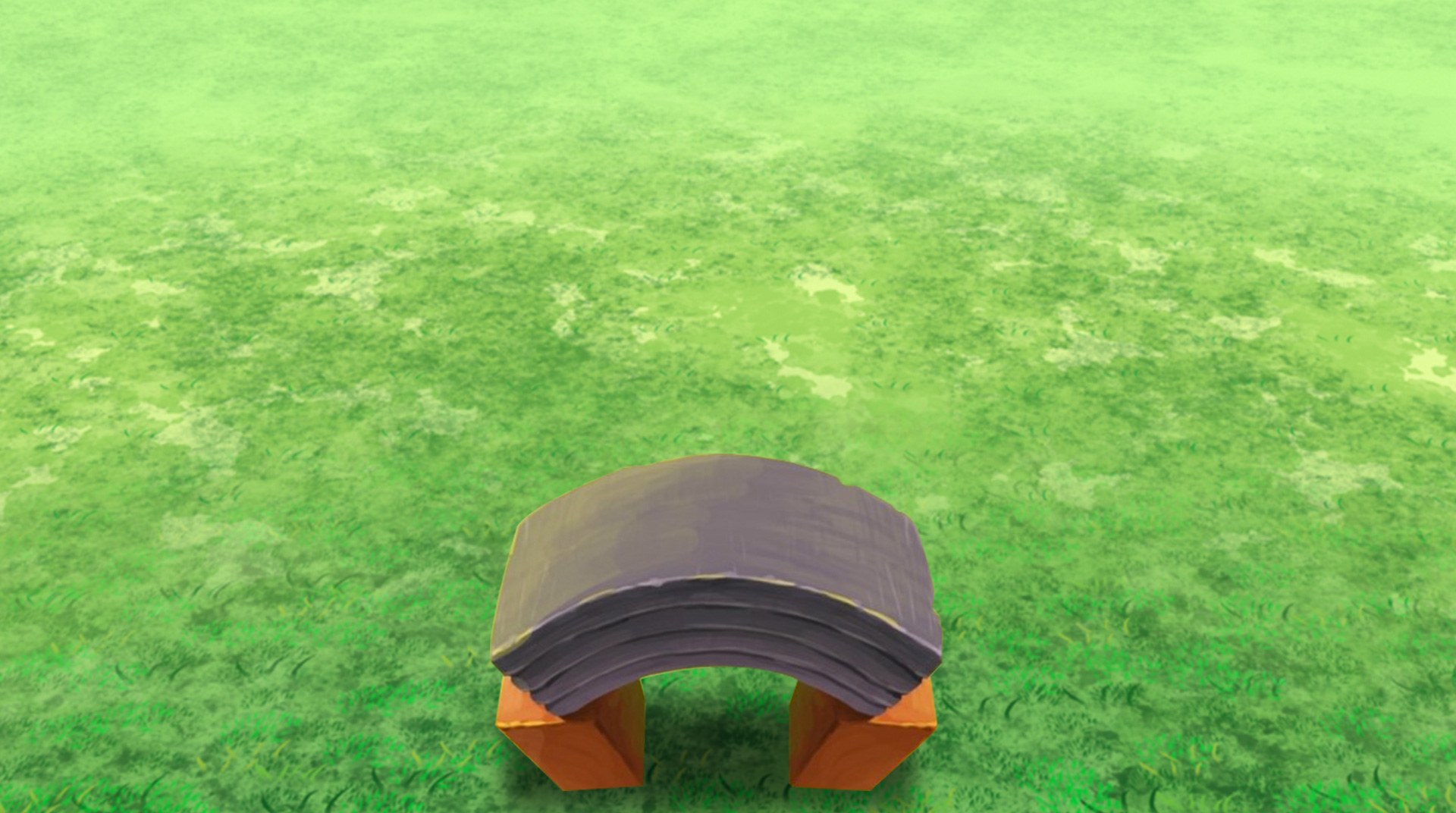

격파왕 키우기: 본격 다 때려부수기 클리커
Graj na PC z BlueStacks – Platforma gamingowa Android, która uzyskała zaufanie ponad 500 milionów graczy!
Strona zmodyfikowana w dniu: 5 maja 2019
Play 격파왕 키우기: 본격 다 때려부수기 클리커 on PC or Mac
Do you like breaking stuff? Well, who doesn’t? Especially if in order to do so, you must develop great technics and in the end you become a specialist in martial arts! Play Tap Tap Breaking on PC and MAC with BlueStacks and break from wooden chopsticks to diamonds, alien skulls, things of gods, mountains… Anything! How far and how much can you break? Challenge the ultimate king of breaking throughout the universe and become the breaking champion as you develop your skills and take your gaming to a higher level! Download Tap Tap Breaking on PC with BlueStacks and rise from pain in this game that goes beyond animation! The best part: it’s simple, but it is definitely not easy. Do you have what it takes to embrace the challenge and break pretty much anything that crosses your way in order to give a higher status to the boy who started breaking in the mountain? It’s hard to say, unless you start playing it right now! Ah, and never forget the ultimate lesson here: try until you break it!
Zagraj w 격파왕 키우기: 본격 다 때려부수기 클리커 na PC. To takie proste.
-
Pobierz i zainstaluj BlueStacks na PC
-
Zakończ pomyślnie ustawienie Google, aby otrzymać dostęp do sklepu Play, albo zrób to później.
-
Wyszukaj 격파왕 키우기: 본격 다 때려부수기 클리커 w pasku wyszukiwania w prawym górnym rogu.
-
Kliknij, aby zainstalować 격파왕 키우기: 본격 다 때려부수기 클리커 z wyników wyszukiwania
-
Ukończ pomyślnie rejestrację Google (jeśli krok 2 został pominięty) aby zainstalować 격파왕 키우기: 본격 다 때려부수기 클리커
-
Klinij w ikonę 격파왕 키우기: 본격 다 때려부수기 클리커 na ekranie startowym, aby zacząć grę