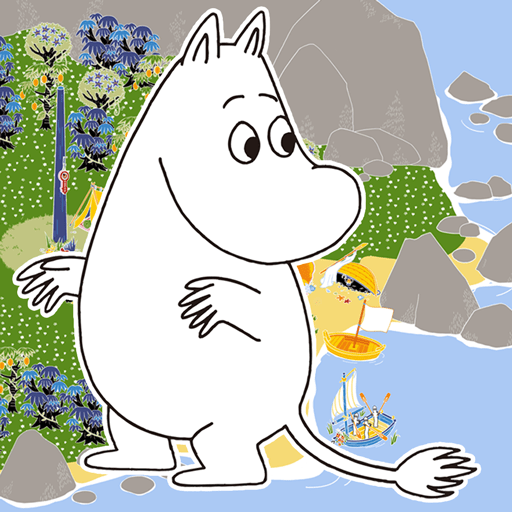Moomin Quest: Tap the Tiles
Spiele auf dem PC mit BlueStacks - der Android-Gaming-Plattform, der über 500 Millionen Spieler vertrauen.
Seite geändert am: 11. Mai 2017
Play Moomin Quest: Tap the Tiles on PC
It's time for a magic adventure in the world of the Moomins. Can you find the mysterious Lady of the Cold and discover why winter has not yet arrived?
All of your favorite Moomin characters from Tove Jansson's classic books from Finland are here. Guide the brave Moomintroll, carefree Snufkin, mischievous Little My, and cautious Sniff safely through a magical world with many challenges.
This classic fairy tale begins in the Moominvalley with a casual and addictive gameplay. Tap the tiles like playing the piano. But don't be fooled! The gameplay becomes more and more challenging as you progress. Easy to learn, hard to master.
Tap tiles and avoid obstacles to clear a path in your adventure. The fast, casual and arcade-like gameplay requires swift fingers and quick thinking.
Tile Types:
Long ice tile – tap and hold to break the ice.
Crack tile – a double tap will defeat these tiles.
Fog tile – these sometimes-invisible tiles fade in and out.
Lava tile – don't tap the flames or the game will speed up!
Big tile – lots of quick taps are needed to dispatch these tiles.
Let the beautiful artwork, spellbinding story and addictive gameplay sweep you away. Can you bring winter back to the Moominvalley?
If Moomin Quest proves too challenging, try the kid's version, "Moomin Quest Kids". It is completely ad-free and parents can select the right game speed for their children.
© Moomin Characters™
Spiele Moomin Quest: Tap the Tiles auf dem PC. Der Einstieg ist einfach.
-
Lade BlueStacks herunter und installiere es auf deinem PC
-
Schließe die Google-Anmeldung ab, um auf den Play Store zuzugreifen, oder mache es später
-
Suche in der Suchleiste oben rechts nach Moomin Quest: Tap the Tiles
-
Klicke hier, um Moomin Quest: Tap the Tiles aus den Suchergebnissen zu installieren
-
Schließe die Google-Anmeldung ab (wenn du Schritt 2 übersprungen hast), um Moomin Quest: Tap the Tiles zu installieren.
-
Klicke auf dem Startbildschirm auf das Moomin Quest: Tap the Tiles Symbol, um mit dem Spielen zu beginnen