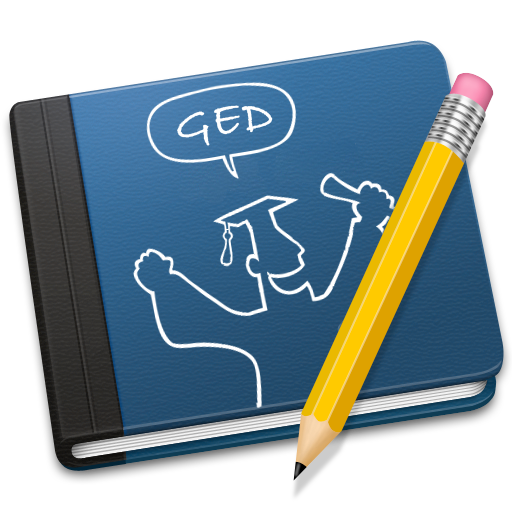Jobulator Mobile
Play on PC with BlueStacks – the Android Gaming Platform, trusted by 500M+ gamers.
Page Modified on: April 17, 2019
Play Jobulator Mobile on PC
You must have an active Jobulator account to log into the Jobulator app.
What is Jobulator?
Jobulator is a subscription service that provides automatic, continuous checking and notification of your job offers in your Absence Management account, plus easy job acceptance.
With the Jobulator app, you can:
• Accept jobs in the application without having to log in to your Absence Management account
• Enjoy an easy-to-use mobile interface
• Receive notifications when a job becomes available for you in Absence Management account
• View half-day and full-day icons on the Jobs screen
• Receive links to lesson plan attachments
• View absence notes from the teacher
• Receive web alerts and notifications
• View the district name on the Jobs screen
• Reject jobs right from the Jobs screen
• Easily access help content
• Get directions directly from the app
Jobulator is the official companion to your Absence Management account (formerly Aesop), created and supported by Frontline Education, the makers of the Absence Management solution. The mobile app is free with your Jobulator subscription.
Jobulator Mobile is not intended to be a competitive advantage in getting jobs, nor does it increase the number of available jobs for the user. It is intended to be a convenience tool that provides notification and easy acceptance of available jobs in your Absence Management account while you’re away from your computer.
Play Jobulator Mobile on PC. It’s easy to get started.
-
Download and install BlueStacks on your PC
-
Complete Google sign-in to access the Play Store, or do it later
-
Look for Jobulator Mobile in the search bar at the top right corner
-
Click to install Jobulator Mobile from the search results
-
Complete Google sign-in (if you skipped step 2) to install Jobulator Mobile
-
Click the Jobulator Mobile icon on the home screen to start playing