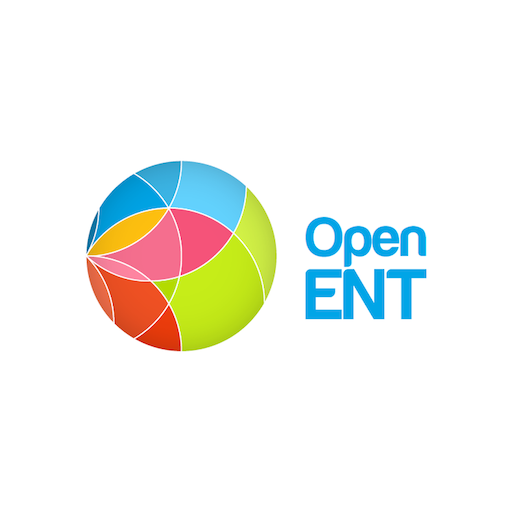NEO Pocket
Jouez sur PC avec BlueStacks - la plate-forme de jeu Android, approuvée par + 500M de joueurs.
Page Modifiée le: 22 août 2024
Play NEO Pocket on PC
Teachers and parents can sign in with the same username and password they use for their educational network and get access to all of NEO's main features.
The NEO Pocket mobile app lets you:
- Receive real-time notifications on your smartphone about the latest publications from your network
- Browse your Newsfeed so you can keep up to date with your Blog and News apps
- Browse an overview of the content on your Newsfeed and see content in greater detail with a simple tap on the screen
- Access your Mailbox simply so you don’t miss out on any messages
- Draft emails on your phone and select recipients in your network
- View your documents in the workspace
Jouez à NEO Pocket sur PC. C'est facile de commencer.
-
Téléchargez et installez BlueStacks sur votre PC
-
Connectez-vous à Google pour accéder au Play Store ou faites-le plus tard
-
Recherchez NEO Pocket dans la barre de recherche dans le coin supérieur droit
-
Cliquez pour installer NEO Pocket à partir des résultats de la recherche
-
Connectez-vous à Google (si vous avez ignoré l'étape 2) pour installer NEO Pocket
-
Cliquez sur l'icône NEO Pocket sur l'écran d'accueil pour commencer à jouer