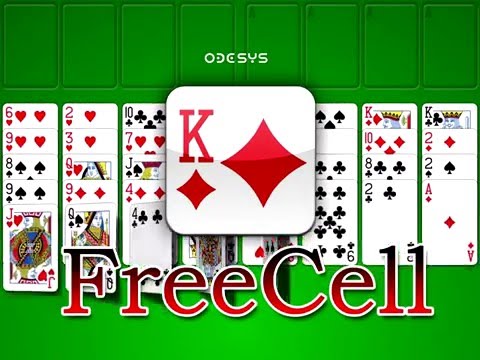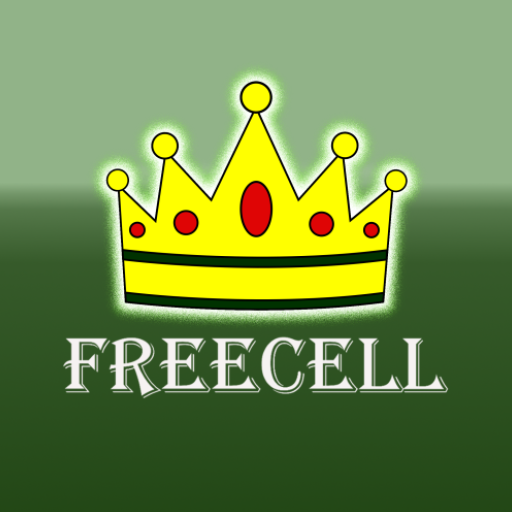FreeCell Solitaire
Spiele auf dem PC mit BlueStacks - der Android-Gaming-Plattform, der über 500 Millionen Spieler vertrauen.
Seite geändert am: 16. Dezember 2019
Play FreeCell Solitaire on PC
From Odesys, the makers of the best solitaire games for mobile.
FreeCell is an open solitaire, where all cards are dealt face up. The board consists of four free cells, four home cells and eight columns. The goal is to place all 52 cards in the home cells, forming four stacks, one for each suit, in ascending order from ace to king. Moves to a column must be made in descending order, alternating colors. Only the cards at the bottom of the columns or in the free cells can be moved. A free cell can contain no more than one card at a time.
Odesys respects your privacy! FreeCell solitaire requires NO ACCESS PERMISSIONS to your personal information!
Odesys FreeCell Features:
• Select any game from 1 to 1000000
• Landscape and portrait orientation*
• Unlimited Undo and Redo*
• Adjustable cards size (pinch-to-resize)*
• Sound*
• Hints
• Timer*
• Auto save on exit
• Animated cards motion
• Auto collect
• Tablet and Android TV support
• Install on SD card*
* Requires Android 2.3 or newer
Follow us on Twitter: @OdesysSolitaire
Look for other great patience games by Odesys. If you like the classics, you would love Klondike Solitaire, FreeCell Solitaire, Spider Solitaire, or its lesser known variations, Black Widow Solitaire and Tarantula Solitaire. You might also like to try Pyramid Solitaire, or its somewhat easier variation, Seven Solitaire, or the completely open Giza Solitaire. No solitaire collection would be complete without the unique Golf Solitaire, the addictive Yukon Solitaire, or its almost impossible to solve cousin, Russian Solitaire.
Spiele FreeCell Solitaire auf dem PC. Der Einstieg ist einfach.
-
Lade BlueStacks herunter und installiere es auf deinem PC
-
Schließe die Google-Anmeldung ab, um auf den Play Store zuzugreifen, oder mache es später
-
Suche in der Suchleiste oben rechts nach FreeCell Solitaire
-
Klicke hier, um FreeCell Solitaire aus den Suchergebnissen zu installieren
-
Schließe die Google-Anmeldung ab (wenn du Schritt 2 übersprungen hast), um FreeCell Solitaire zu installieren.
-
Klicke auf dem Startbildschirm auf das FreeCell Solitaire Symbol, um mit dem Spielen zu beginnen