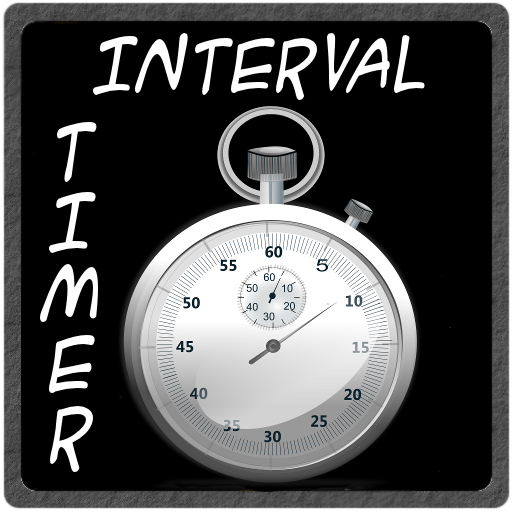このページには広告が含まれます

Interval Timer
健康&フィットネス | OdinMode Studios
BlueStacksを使ってPCでプレイ - 5憶以上のユーザーが愛用している高機能Androidゲーミングプラットフォーム
Play Interval Timer on PC
With many interval timer apps to choose from what sets us apart is a sleek modern interface with just the right number of features. Great care was taken so that getting from workout setup to workout can be done in the quickest manner possible.
Whether you are training HIIT, Tabata, Bootcamp, Sprint Intervals, Crossfit, Kickboxing, Spinning, or Kettlebells this app will take your workouts to the next level. Also can be used as a Medication, Yoga, or Reiki timer with audio alerts suited for these applications.
Features:
• Holo Dark/Material theme
• Multiple alert sounds for various applications
• Can be run in background and when phone is locked
• Customizable presets
• Alert settings can be configured specific to each preset
• Exportable workout log
• Does not interfere with music playing from another app
• Ad-Free
Premium Features:
• Unlock presets 3-10
• Google Fit Platform integration
• Automatically start preset after loading
• Customizable incoming call and stop actions
• Filter only current day's entries in log
• When you die, on your deathbed, you will receive total consciousness
READ_PHONE_STATE - Used to detect an incoming phone call and pause or mute alarms for an ongoing workout. Phone call details are never viewed or collected by the app.
VIBRATE - Used to create a vibrate alert.
BILLING - Used for Premium Upgrade.
WAKE_LOCK - Used to allow audio alerts to function when device goes to sleep.
Connect:
OdinMode Studios - Handcrafted apps using traditional Nordic methods
Homepage: http://www.odinmode.com
Twitter: https://twitter.com/odinmodestudios
Facebook: https://www.facebook.com/odinmode
Whether you are training HIIT, Tabata, Bootcamp, Sprint Intervals, Crossfit, Kickboxing, Spinning, or Kettlebells this app will take your workouts to the next level. Also can be used as a Medication, Yoga, or Reiki timer with audio alerts suited for these applications.
Features:
• Holo Dark/Material theme
• Multiple alert sounds for various applications
• Can be run in background and when phone is locked
• Customizable presets
• Alert settings can be configured specific to each preset
• Exportable workout log
• Does not interfere with music playing from another app
• Ad-Free
Premium Features:
• Unlock presets 3-10
• Google Fit Platform integration
• Automatically start preset after loading
• Customizable incoming call and stop actions
• Filter only current day's entries in log
• When you die, on your deathbed, you will receive total consciousness
READ_PHONE_STATE - Used to detect an incoming phone call and pause or mute alarms for an ongoing workout. Phone call details are never viewed or collected by the app.
VIBRATE - Used to create a vibrate alert.
BILLING - Used for Premium Upgrade.
WAKE_LOCK - Used to allow audio alerts to function when device goes to sleep.
Connect:
OdinMode Studios - Handcrafted apps using traditional Nordic methods
Homepage: http://www.odinmode.com
Twitter: https://twitter.com/odinmodestudios
Facebook: https://www.facebook.com/odinmode
Interval TimerをPCでプレイ
-
BlueStacksをダウンロードしてPCにインストールします。
-
GoogleにサインインしてGoogle Play ストアにアクセスします。(こちらの操作は後で行っても問題ありません)
-
右上の検索バーにInterval Timerを入力して検索します。
-
クリックして検索結果からInterval Timerをインストールします。
-
Googleサインインを完了してInterval Timerをインストールします。※手順2を飛ばしていた場合
-
ホーム画面にてInterval Timerのアイコンをクリックしてアプリを起動します。