
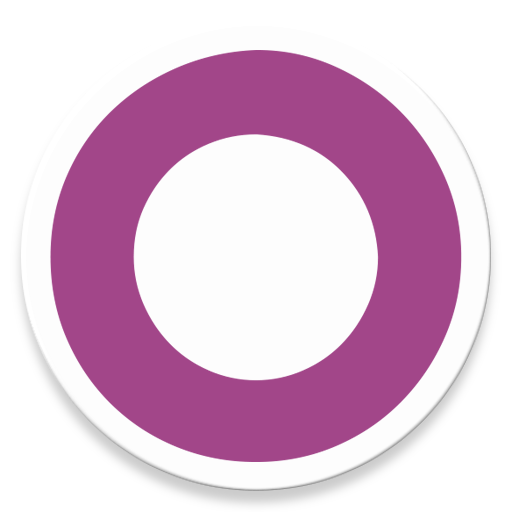
Odoo
None | Odoo S.A.
在電腦上使用BlueStacks –受到5億以上的遊戲玩家所信任的Android遊戲平台。
Play Odoo on PC
Odoo Mobile:
The new Odoo Mobile app for Android provides access to all Odoo applications directly from your mobile phone. Optimized for interfaces on any Android device, Odoo Mobile provides the next level of flexibility in your business management software.
Every application in your Odoo database is available from one native app, allowing you to maintain your records, reports, sales, content management, and more while on-the-go. Push notifications keep you informed of every task or action you follow, and the adaptive content delivery system ensures that every screen is optimally viewable from any device size.
Get more out of your Odoo database and stay on top of all of your priorities without worrying about time spent away from your computer. Take your work out of the office and on the go with Odoo.
Supported Versions:
★ Odoo 11 or higher (Enterprise)
About Odoo:
Odoo is a suite of open source business apps that covers all your company needs: CRM, eCommerce, Accounting, Inventory, Point of Sale, Project Management, and more.
The mobile app offers a smooth and friendly user experience that has been carefully built to ensure quick and seamless user adoption.
Fluidity and full integration cover the needs of even the most complex companies. With Odoo you have the flexibility to add apps whenever a new need is determined according to the growth of your company, adding one app at a time as your business evolves and your customer base grows.
The new Odoo Mobile app for Android provides access to all Odoo applications directly from your mobile phone. Optimized for interfaces on any Android device, Odoo Mobile provides the next level of flexibility in your business management software.
Every application in your Odoo database is available from one native app, allowing you to maintain your records, reports, sales, content management, and more while on-the-go. Push notifications keep you informed of every task or action you follow, and the adaptive content delivery system ensures that every screen is optimally viewable from any device size.
Get more out of your Odoo database and stay on top of all of your priorities without worrying about time spent away from your computer. Take your work out of the office and on the go with Odoo.
Supported Versions:
★ Odoo 11 or higher (Enterprise)
About Odoo:
Odoo is a suite of open source business apps that covers all your company needs: CRM, eCommerce, Accounting, Inventory, Point of Sale, Project Management, and more.
The mobile app offers a smooth and friendly user experience that has been carefully built to ensure quick and seamless user adoption.
Fluidity and full integration cover the needs of even the most complex companies. With Odoo you have the flexibility to add apps whenever a new need is determined according to the growth of your company, adding one app at a time as your business evolves and your customer base grows.
在電腦上遊玩Odoo . 輕易上手.
-
在您的電腦上下載並安裝BlueStacks
-
完成Google登入後即可訪問Play商店,或等你需要訪問Play商店十再登入
-
在右上角的搜索欄中尋找 Odoo
-
點擊以從搜索結果中安裝 Odoo
-
完成Google登入(如果您跳過了步驟2),以安裝 Odoo
-
在首頁畫面中點擊 Odoo 圖標來啟動遊戲



