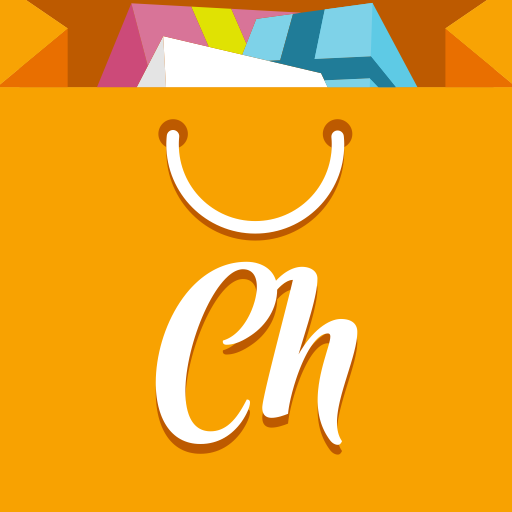Ofertas
Juega en PC con BlueStacks: la plataforma de juegos Android, en la que confían más de 500 millones de jugadores.
Página modificada el: 19 de octubre de 2020
Play Ofertas on PC
Ofertas (Offers Online Exchange ) makes it easy to find great deals on the things you want and make money on the things you want to sell. Ditch the Classified Ads and garage sales -- this is the best way to buy and sell in your community or neighborhood with people you can trust.
How it works:
• Buy or sell anything; easily offer up your items for sale in 30 seconds.
• Find great deals and discounts on clothes, shoes, furniture, cell phones, electronics, baby & kids items, sports equipment, used cars, home goods, and more.
• Shop local items for sale with thousands of new postings daily.
• Message buyers and sellers securely from within the app.
• Search items by image category or location.
• Join a community of people using Ofertas across the world.
• Skip the garage sale! Ofertas is the simplest way to buy and sell locally.
Fun facts about Ofertas:
1. With Ofertas you can easily sell anything like clothes and shoes, used cars, electronics, and home goods.
2. Ofertas shows you what’s selling nearby, right in your neighborhood, or globally.
3. Communication between buyers & sellers happens through the app via secure messaging.
4. Ofertas is better than a garage sale; shop anything you want at a discount, right on your phone or tablet.
5. 100% FREE and ad-free, no advertisement what's so ever.
6. Vivid image quality.
Be part of the community:
We’re making local buying and selling an experience that everyone can try and trust. The community at the heart of our marketplace is what makes that possible. When you join Ofertas, you’re joining a community of people helping each other make money and save money around the world -- and right in the neighborhood.
Juega Ofertas en la PC. Es fácil comenzar.
-
Descargue e instale BlueStacks en su PC
-
Complete el inicio de sesión de Google para acceder a Play Store, o hágalo más tarde
-
Busque Ofertas en la barra de búsqueda en la esquina superior derecha
-
Haga clic para instalar Ofertas desde los resultados de búsqueda
-
Complete el inicio de sesión de Google (si omitió el paso 2) para instalar Ofertas
-
Haz clic en el ícono Ofertas en la pantalla de inicio para comenzar a jugar