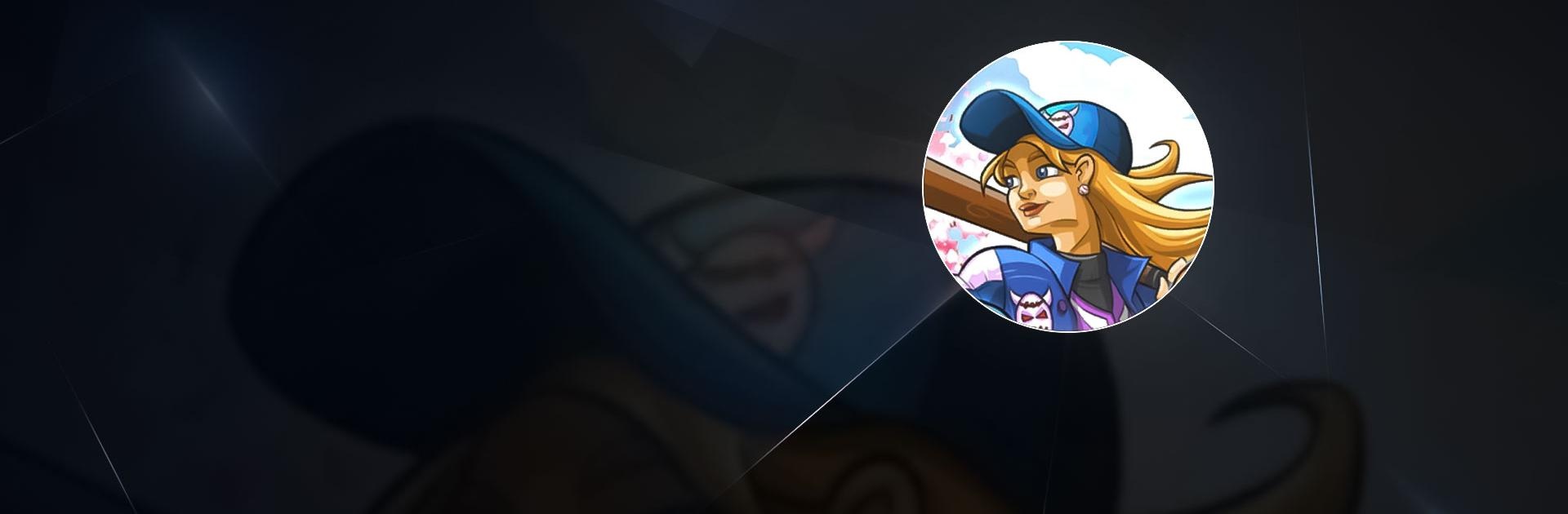

Super Hit Baseball
Play on PC with BlueStacks – the Android Gaming Platform, trusted by 500M+ gamers.
Page Modified on: Apr 26, 2024
Play Super Hit Baseball on PC or Mac
Super Hit Baseball is a sports game developed by Habby. BlueStacks app player is the best platform to play this Android game on your PC or Mac for an immersive gaming experience.
Super Hit Baseball is a simplified version of baseball. You don’t get to control how your players run, but instead, you have to aim your swing to hit the ball in a certain direction.
On the edge of the outfield are different panels that show how many bases you run. For instance, the 1B panel means you get to run 1 base, and the 3B panel means the hitter moves 3 bases ahead. You score a point every time a player makes it back to home plate.
However, there are OUT panels that are an immediate out for the hitter. 3 outs and you switch positions with the other player, who has a chance to score by hitting home runs or running multiple bases.
Super Hit Baseball is focused on 1 vs. 1 online gameplay, so you can test your baseball skills against real-life opponents. This game is fast-paced, so you won’t spend all day planning hits and runs. There are also only 2 innings per match, so games end pretty quickly.
Download Super Hit Baseball on PC with BlueStacks and become the baseball god you always dreamed of becoming.
Play Super Hit Baseball on PC. It’s easy to get started.
-
Download and install BlueStacks on your PC
-
Complete Google sign-in to access the Play Store, or do it later
-
Look for Super Hit Baseball in the search bar at the top right corner
-
Click to install Super Hit Baseball from the search results
-
Complete Google sign-in (if you skipped step 2) to install Super Hit Baseball
-
Click the Super Hit Baseball icon on the home screen to start playing




