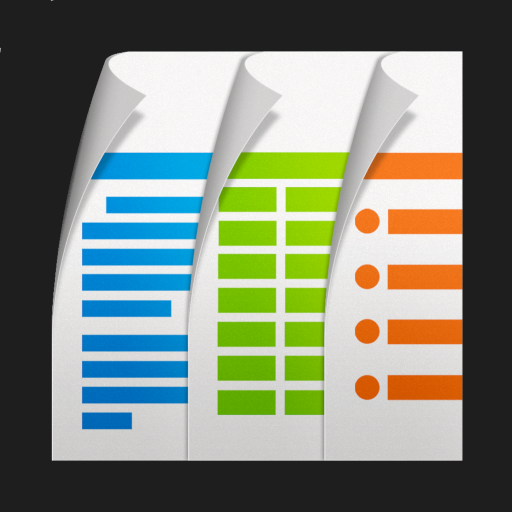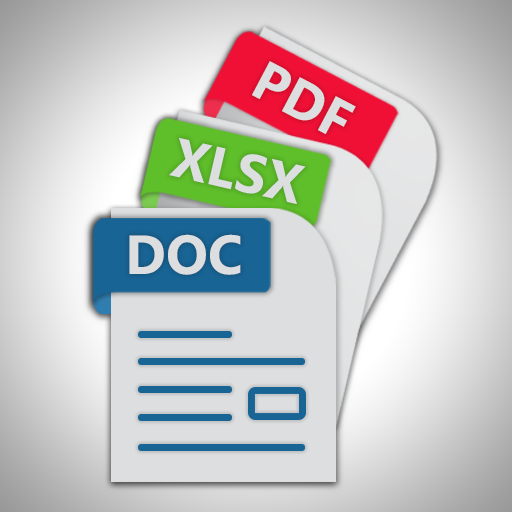
Przeglądarka wszystkich dokumentów Docs Androida
Graj na PC z BlueStacks – Platforma gamingowa Android, która uzyskała zaufanie ponad 500 milionów graczy!
Strona zmodyfikowana w dniu: 20 stycznia 2020
Play All Documents Viewer: Office Suite Doc Reader on PC
All Documents Viewer: Office Suite Document Reader Docs Viewer Docx Reader PDF Reader, all in one is complete office suite that read/ view your document files easily. Reading related to Docs, Docx is in All Documents Viewer: Office Suite Doc Reader as a Document reader app for docs viewer. Read word document by making document search in office view with Odt file as viewing in documents doc for docs. Read docs files by docs reader in order to docs view in review pdf for offline reader in viewer All Documents Viewer: Office Suite Doc Reader offline good reader ppt viewer / ppt view by pdf file reader read pdf file by pdf viewing reader & pdf.
All Documents Viewer: Office Suite Doc Reader is all Document reader for android make reading easy in Document reader for android free. All Documents Viewer: Office Suite Doc Reader has reader for all format documents makes it all doc reader. Reading books in phone electronically is now easy by all document reader. Readable documents are good in viewing docs in All Documents Viewer: Office Suite Doc Reader Document viewer app
Document reader app / Document viewer at docs
All Documents Viewer: Office Suite Doc Reader is Document reader Docs Viewer Docx Reader PDF Reader to read multiple formats documents including Docs, docx, doc files in Docs app. for reading in Docs to or Docx via Docx file opener. All doc reader is Docx-word for Docx related files.
Document viewer / Document reader for android
The use of document reader or doc viewer in viewing files or documents. Get files readable by viewing them in Document viewer for android. Read document of any format including doc, docx, docs or document of xls, xlsx, ppt, pptx or any other format
Document viewer at docs
Read & view document in all doc reader All Documents Viewer: Office Suite Doc Reader. All document reader makes docs viewable by using the Document viewer forfiles in document reader app. Docs files or docx in doc format read including ppt, pptx or pdf in doc reader app & Document viewer app.
Doc viewer package of Doc reader for android. Doc viewer do reading of documents in all doc reader. Reading documents or using Doc view of Doc viewer file is cool Document reader Docs Viewer Docx Reader PDF Reader with Document reader for android
File reader:
All Documents Viewer: Office Suite Doc File reader for all format read & view files of multiple formats. File reader for android is also pdf reader bring documents a life in pdf. Love reading pdf? Then get the Pdf reader meant to do pdf read pdf expert. Docx file opener is files of docx.
File reader manager: Pdf viewer
The File reader for all format converter is Pdf. Docs reader to its full reader mode by having Docs reader for android. Use of Docs reader app will be great for Docs reading in the Docs reader offline
All document viewer and reader
Good reader of all document reader reads all documents in all document reader app.Reading apps make the all document reader for android a great app to Read ebooks for free. All Documents Viewer: Office Suite Doc Reader is great app reads & view files document reader app
Reading Doc or Docx in this All Documents Viewer: Office Suite Doc Reader Document scanner app by mean of Documents in Document reader.Use All Documents Viewer: Office Suite Doc Readerto view all Documents in All documents reader. View docs in app of all docs reader by viewing the files or documents. Read view documents in all doc reader. The All document reader app has enough reading modules with file management as well. The All Documents Viewer: Office Suite Doc Reader file manager of all doc reader helps in bringing reading experience better by file manager
Zagraj w Przeglądarka wszystkich dokumentów Docs Androida na PC. To takie proste.
-
Pobierz i zainstaluj BlueStacks na PC
-
Zakończ pomyślnie ustawienie Google, aby otrzymać dostęp do sklepu Play, albo zrób to później.
-
Wyszukaj Przeglądarka wszystkich dokumentów Docs Androida w pasku wyszukiwania w prawym górnym rogu.
-
Kliknij, aby zainstalować Przeglądarka wszystkich dokumentów Docs Androida z wyników wyszukiwania
-
Ukończ pomyślnie rejestrację Google (jeśli krok 2 został pominięty) aby zainstalować Przeglądarka wszystkich dokumentów Docs Androida
-
Klinij w ikonę Przeglądarka wszystkich dokumentów Docs Androida na ekranie startowym, aby zacząć grę