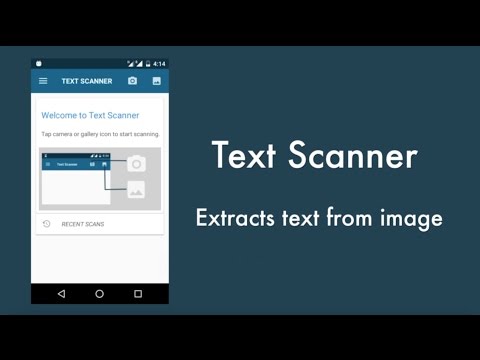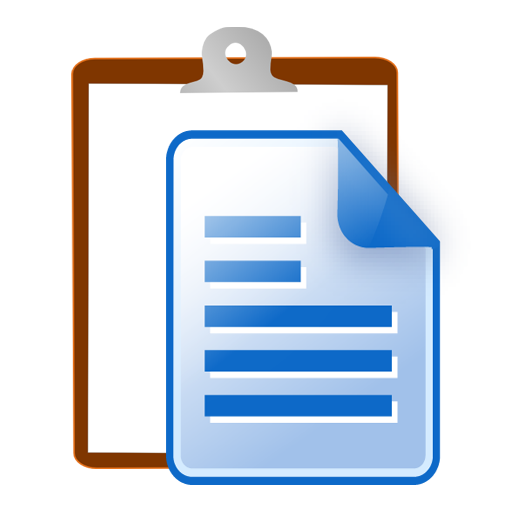OCR Text Scanner pro : Convert an image to text
BlueStacksを使ってPCでプレイ - 5憶以上のユーザーが愛用している高機能Androidゲーミングプラットフォーム
Play OCR Text Scanner pro : Convert an image to text on PC
It turns your mobile phone to text scanner and translator.
Gave support for 92 languages (Afrikaans, Albanian, Arabic, Azeri, Basque, Belarusian, Bengali, Bulgarian, Burmese, Catalan, Chinese (Simplified), Chinese (Traditional), Croatian, Czech, Danish, Dutch, English, Estonian, Finnish, French, Galician, German, Greek, Gujarati, Hebrew, Hindi, Hungarian, Icelandic, Indonesian, Italian, Japanese, Kannada, Khmer, Korean, Latvian, Lithuanian, Macedonian, Malay, Malayalam, Maltese, Marathi, Nepali, Norwegian, Panjabi, Persian (Farsi), Polish, Portuguese, Romanian, Russian, Sanskrit, Serbian (Latin), Slovak, Slovenian, Spanish, Swahili, Swedish, Tagalog, Tamil, Telugu, Thai, Turkish, Ukrainian, Urdu, Vietnamese and more)
Features of Text Scanner:
• Extract Text On Image
• Translate text to over 100+ languages
• Copy - Text on Screen
• Crop and Enhance image before OCR.
• Edit & Share OCR result.
• Scan history.
• Recognize text from image supports 92 languages.
• Extracts phone number, email, URL .
• Unlimited scans for English and other latin based languages.
• Upto 500 scans free then need to purchase to OCR on Non-Latin based languages.
Note:
Video demo link:
https://www.youtube.com/watch?v=5GC6kvuDGb0
Please send mail if you find any bugs , issues or want any feature.
Note: Handwritten text will not work.
There's a free version of this app. So one can try the free version first to make sure it works fine for your device.
https://play.google.com/store/apps/details?id=com.offline.ocr.english.image.to.text
OCR Text Scanner pro : Convert an image to textをPCでプレイ
-
BlueStacksをダウンロードしてPCにインストールします。
-
GoogleにサインインしてGoogle Play ストアにアクセスします。(こちらの操作は後で行っても問題ありません)
-
右上の検索バーにOCR Text Scanner pro : Convert an image to textを入力して検索します。
-
クリックして検索結果からOCR Text Scanner pro : Convert an image to textをインストールします。
-
Googleサインインを完了してOCR Text Scanner pro : Convert an image to textをインストールします。※手順2を飛ばしていた場合
-
ホーム画面にてOCR Text Scanner pro : Convert an image to textのアイコンをクリックしてアプリを起動します。