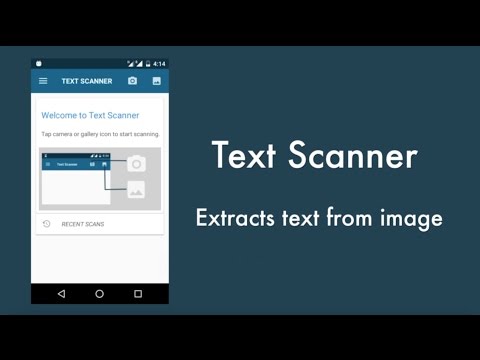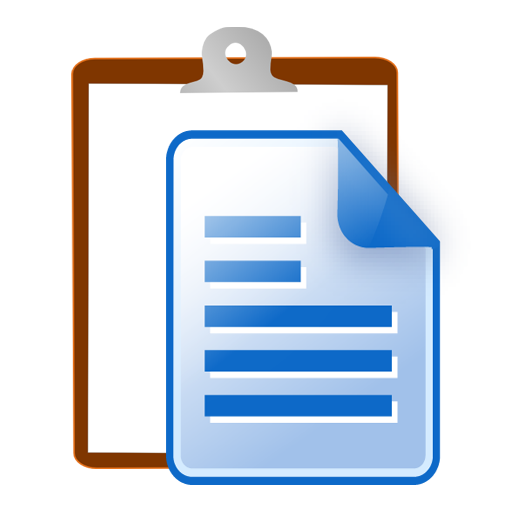OCR Text Scanner pro : Convert an image to text
商务办公 | Rishi Apps
在電腦上使用BlueStacks –受到5億以上的遊戲玩家所信任的Android遊戲平台。
Play OCR Text Scanner pro : Convert an image to text on PC
OCR-Text Scanner is app to recognize the characters from an image with high (99%+) accuracy.
It turns your mobile phone to text scanner and translator.
Gave support for 92 languages (Afrikaans, Albanian, Arabic, Azeri, Basque, Belarusian, Bengali, Bulgarian, Burmese, Catalan, Chinese (Simplified), Chinese (Traditional), Croatian, Czech, Danish, Dutch, English, Estonian, Finnish, French, Galician, German, Greek, Gujarati, Hebrew, Hindi, Hungarian, Icelandic, Indonesian, Italian, Japanese, Kannada, Khmer, Korean, Latvian, Lithuanian, Macedonian, Malay, Malayalam, Maltese, Marathi, Nepali, Norwegian, Panjabi, Persian (Farsi), Polish, Portuguese, Romanian, Russian, Sanskrit, Serbian (Latin), Slovak, Slovenian, Spanish, Swahili, Swedish, Tagalog, Tamil, Telugu, Thai, Turkish, Ukrainian, Urdu, Vietnamese and more)
Features of Text Scanner:
• Extract Text On Image
• Translate text to over 100+ languages
• Copy - Text on Screen
• Crop and Enhance image before OCR.
• Edit & Share OCR result.
• Scan history.
• Recognize text from image supports 92 languages.
• Extracts phone number, email, URL .
• Unlimited scans for English and other latin based languages.
• Upto 500 scans free then need to purchase to OCR on Non-Latin based languages.
Note:
Video demo link:
https://www.youtube.com/watch?v=5GC6kvuDGb0
Please send mail if you find any bugs , issues or want any feature.
Note: Handwritten text will not work.
There's a free version of this app. So one can try the free version first to make sure it works fine for your device.
https://play.google.com/store/apps/details?id=com.offline.ocr.english.image.to.text
It turns your mobile phone to text scanner and translator.
Gave support for 92 languages (Afrikaans, Albanian, Arabic, Azeri, Basque, Belarusian, Bengali, Bulgarian, Burmese, Catalan, Chinese (Simplified), Chinese (Traditional), Croatian, Czech, Danish, Dutch, English, Estonian, Finnish, French, Galician, German, Greek, Gujarati, Hebrew, Hindi, Hungarian, Icelandic, Indonesian, Italian, Japanese, Kannada, Khmer, Korean, Latvian, Lithuanian, Macedonian, Malay, Malayalam, Maltese, Marathi, Nepali, Norwegian, Panjabi, Persian (Farsi), Polish, Portuguese, Romanian, Russian, Sanskrit, Serbian (Latin), Slovak, Slovenian, Spanish, Swahili, Swedish, Tagalog, Tamil, Telugu, Thai, Turkish, Ukrainian, Urdu, Vietnamese and more)
Features of Text Scanner:
• Extract Text On Image
• Translate text to over 100+ languages
• Copy - Text on Screen
• Crop and Enhance image before OCR.
• Edit & Share OCR result.
• Scan history.
• Recognize text from image supports 92 languages.
• Extracts phone number, email, URL .
• Unlimited scans for English and other latin based languages.
• Upto 500 scans free then need to purchase to OCR on Non-Latin based languages.
Note:
Video demo link:
https://www.youtube.com/watch?v=5GC6kvuDGb0
Please send mail if you find any bugs , issues or want any feature.
Note: Handwritten text will not work.
There's a free version of this app. So one can try the free version first to make sure it works fine for your device.
https://play.google.com/store/apps/details?id=com.offline.ocr.english.image.to.text
在電腦上遊玩OCR Text Scanner pro : Convert an image to text . 輕易上手.
-
在您的電腦上下載並安裝BlueStacks
-
完成Google登入後即可訪問Play商店,或等你需要訪問Play商店十再登入
-
在右上角的搜索欄中尋找 OCR Text Scanner pro : Convert an image to text
-
點擊以從搜索結果中安裝 OCR Text Scanner pro : Convert an image to text
-
完成Google登入(如果您跳過了步驟2),以安裝 OCR Text Scanner pro : Convert an image to text
-
在首頁畫面中點擊 OCR Text Scanner pro : Convert an image to text 圖標來啟動遊戲