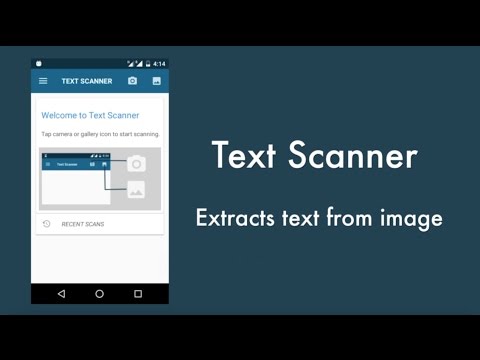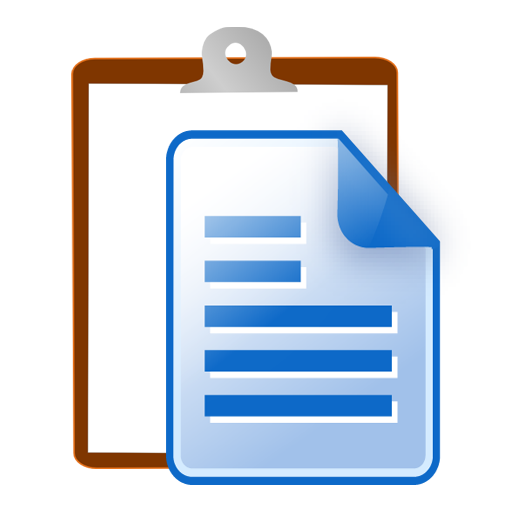OCR Text Scanner pro : Convert an image to text
Chơi trên PC với BlueStacks - Nền tảng chơi game Android, được hơn 500 triệu game thủ tin tưởng.
Trang đã được sửa đổi vào: 27 tháng 2, 2020
Play OCR Text Scanner pro : Convert an image to text on PC
It turns your mobile phone to text scanner and translator.
Gave support for 92 languages (Afrikaans, Albanian, Arabic, Azeri, Basque, Belarusian, Bengali, Bulgarian, Burmese, Catalan, Chinese (Simplified), Chinese (Traditional), Croatian, Czech, Danish, Dutch, English, Estonian, Finnish, French, Galician, German, Greek, Gujarati, Hebrew, Hindi, Hungarian, Icelandic, Indonesian, Italian, Japanese, Kannada, Khmer, Korean, Latvian, Lithuanian, Macedonian, Malay, Malayalam, Maltese, Marathi, Nepali, Norwegian, Panjabi, Persian (Farsi), Polish, Portuguese, Romanian, Russian, Sanskrit, Serbian (Latin), Slovak, Slovenian, Spanish, Swahili, Swedish, Tagalog, Tamil, Telugu, Thai, Turkish, Ukrainian, Urdu, Vietnamese and more)
Features of Text Scanner:
• Extract Text On Image
• Translate text to over 100+ languages
• Copy - Text on Screen
• Crop and Enhance image before OCR.
• Edit & Share OCR result.
• Scan history.
• Recognize text from image supports 92 languages.
• Extracts phone number, email, URL .
• Unlimited scans for English and other latin based languages.
• Upto 500 scans free then need to purchase to OCR on Non-Latin based languages.
Note:
Video demo link:
https://www.youtube.com/watch?v=5GC6kvuDGb0
Please send mail if you find any bugs , issues or want any feature.
Note: Handwritten text will not work.
There's a free version of this app. So one can try the free version first to make sure it works fine for your device.
https://play.google.com/store/apps/details?id=com.offline.ocr.english.image.to.text
Chơi OCR Text Scanner pro : Convert an image to text trên PC. Rất dễ để bắt đầu
-
Tải và cài đặt BlueStacks trên máy của bạn
-
Hoàn tất đăng nhập vào Google để đến PlayStore, hoặc thực hiện sau
-
Tìm OCR Text Scanner pro : Convert an image to text trên thanh tìm kiếm ở góc phải màn hình
-
Nhấn vào để cài đặt OCR Text Scanner pro : Convert an image to text trong danh sách kết quả tìm kiếm
-
Hoàn tất đăng nhập Google (nếu bạn chưa làm bước 2) để cài đặt OCR Text Scanner pro : Convert an image to text
-
Nhấn vào icon OCR Text Scanner pro : Convert an image to text tại màn hình chính để bắt đầu chơi