

OCR Text Scanner : Extracts Text on Image
Gioca su PC con BlueStacks: la piattaforma di gioco Android, considerata affidabile da oltre 500 milioni di giocatori.
Pagina modificata il: 14 marzo 2021
Play OCR Text Scanner : Extracts Text on Image on PC
It turns your mobile phone to text scanner and translator.
Gave support for 92 languages (Afrikaans, Albanian, Arabic, Azeri, Basque, Belarusian, Bengali, Bulgarian, Burmese, Catalan, Chinese (Simplified), Chinese (Traditional), Croatian, Czech, Danish, Dutch, English, Estonian, Finnish, French, Galician, German, Greek, Gujarati, Hebrew, Hindi, Hungarian, Icelandic, Indonesian, Italian, Japanese, Kannada, Khmer, Korean, Latvian, Lithuanian, Macedonian, Malay, Malayalam, Maltese, Marathi, Nepali, Norwegian, Panjabi, Persian (Farsi), Polish, Portuguese, Romanian, Russian, Sanskrit, Serbian (Latin), Slovak, Slovenian, Spanish, Swahili, Swedish, Tagalog, Tamil, Telugu, Thai, Turkish, Ukrainian, Urdu, Vietnamese and more)
Features of Text Scanner:
• Extract Text On Image
• Translate text to over 100+ languages
• Copy - Text on Screen
• Crop and Enhance image before OCR.
• Edit & Share OCR result.
• Scan history.
• Recognize text from image supports 92 languages.
• Extracts phone number, email, URL .
• Batch scan text on images.
Video demo link:
https://www.youtube.com/watch?v=5GC6kvuDGb0
Please send mail if you find any bugs , issues or want any feature.
Note: Handwritten text will not work.
Gioca OCR Text Scanner : Extracts Text on Image su PC. È facile iniziare.
-
Scarica e installa BlueStacks sul tuo PC
-
Completa l'accesso a Google per accedere al Play Store o eseguilo in un secondo momento
-
Cerca OCR Text Scanner : Extracts Text on Image nella barra di ricerca nell'angolo in alto a destra
-
Fai clic per installare OCR Text Scanner : Extracts Text on Image dai risultati della ricerca
-
Completa l'accesso a Google (se hai saltato il passaggio 2) per installare OCR Text Scanner : Extracts Text on Image
-
Fai clic sull'icona OCR Text Scanner : Extracts Text on Image nella schermata principale per iniziare a giocare


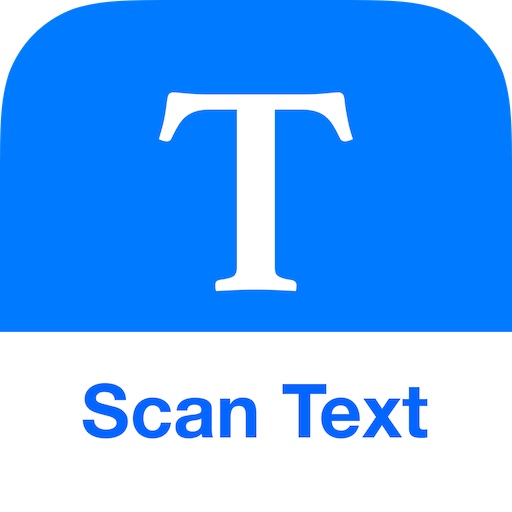
![Text Scanner [OCR]](https://cdn-icon.bluestacks.com/lh3/IyZEwVY9-cEp6oFJZloE2JjPO_-noqSA9vc8SKwbdyXbwUluD57QeZsHytOTd0dWeOI)