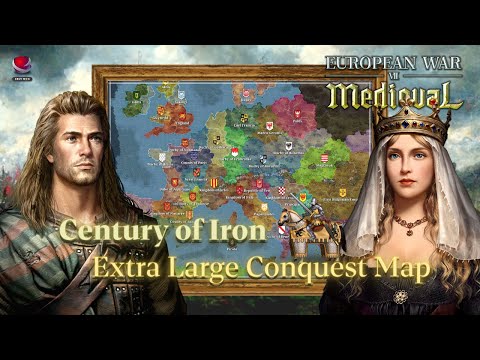European War 7: Medieval
Juega en PC con BlueStacks: la plataforma de juegos Android, en la que confían más de 500 millones de jugadores.
Página modificada el: 1 ene 2025
Play European War 7: Medieval on PC or Mac
European War 7: Medieval is a strategy game developed by EasyTech. BlueStacks app player is the best platform to play this Android game on your PC or Mac for an immersive gaming experience.
European civilization starts a lengthy era known as the Medieval Age when barbarians arrive, the Roman Empire collapses, and the continent is plagued by constant conflicts.
Different groups arise in different eras; the Vikings, the Britons, the Franks, the Holy Roman Empire, etc. We should expect a fresh round of conflicts soon. Take a look at the historical events and amazing acts that occurred on the battlefields of Europe.
Hundreds of fights are a great way to witness the evolution of society. There are 14 parts, more than 120 well-known battles, and 150 nations and armies represented.
Return to the bloody Middle Ages with fascinating tales based on actual events like the Rise of Byzantium, the Viking Invasion, the Burning Crusade, and the Hundred Years’ War.
Learn about the wars and conflicts that erupted between nations during the Middle Ages. In Legend of the Vikings, Rise of Byzantium, and Barbarian Invasion, several groups contend for power.
The European War was the first war in history to use the conquering model with undecided camps, which included the diplomatic system.
Complete the objective to earn in-game battlefield prizes, which will be affected by the occurrence of historical events.
Juega European War 7: Medieval en la PC. Es fácil comenzar.
-
Descargue e instale BlueStacks en su PC
-
Complete el inicio de sesión de Google para acceder a Play Store, o hágalo más tarde
-
Busque European War 7: Medieval en la barra de búsqueda en la esquina superior derecha
-
Haga clic para instalar European War 7: Medieval desde los resultados de búsqueda
-
Complete el inicio de sesión de Google (si omitió el paso 2) para instalar European War 7: Medieval
-
Haz clic en el ícono European War 7: Medieval en la pantalla de inicio para comenzar a jugar