
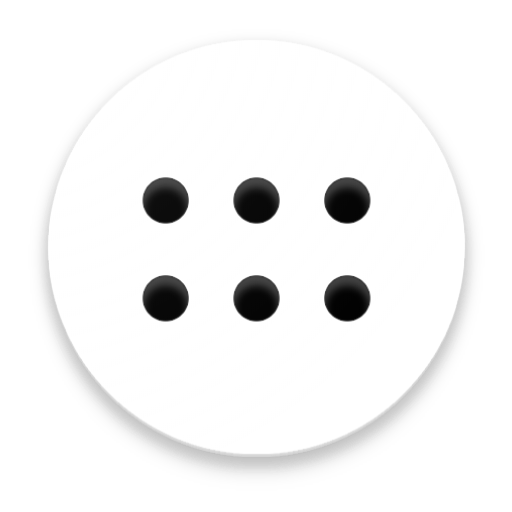
My Drawer - Lieu Organisé Pour vos Applications
Jouez sur PC avec BlueStacks - la plate-forme de jeu Android, approuvée par + 500M de joueurs.
Page Modifiée le: 26 février 2022
Play My Drawer - Smart & Organized Place for Your Apps on PC
Looking for an App Drawer replacement but don't want to give up on your favorite launcher?
My Drawer is an App Drawer replacement with many advanced features:
• Automatically organize apps by category
• Advanced search functionality
• Multiple themes
• Widgets
• Hide unwanted apps
• Simple and easy to use
Quick Dock
Tired of going back to your homescreen to switch between your favorite apps? The latest update introduced a new feature called Quick Dock. With Quick Dock, simply swipe up from the bottom of the screen to reveal your personalized dock.
Setup
Download My Drawer and add its icon to your homecreen. You won't have to move your apps into folders, everything will automatically be organized for you!
Become a beta tester
http://bit.ly/my-drawer-android-beta
Jouez à My Drawer - Lieu Organisé Pour vos Applications sur PC. C'est facile de commencer.
-
Téléchargez et installez BlueStacks sur votre PC
-
Connectez-vous à Google pour accéder au Play Store ou faites-le plus tard
-
Recherchez My Drawer - Lieu Organisé Pour vos Applications dans la barre de recherche dans le coin supérieur droit
-
Cliquez pour installer My Drawer - Lieu Organisé Pour vos Applications à partir des résultats de la recherche
-
Connectez-vous à Google (si vous avez ignoré l'étape 2) pour installer My Drawer - Lieu Organisé Pour vos Applications
-
Cliquez sur l'icône My Drawer - Lieu Organisé Pour vos Applications sur l'écran d'accueil pour commencer à jouer



