
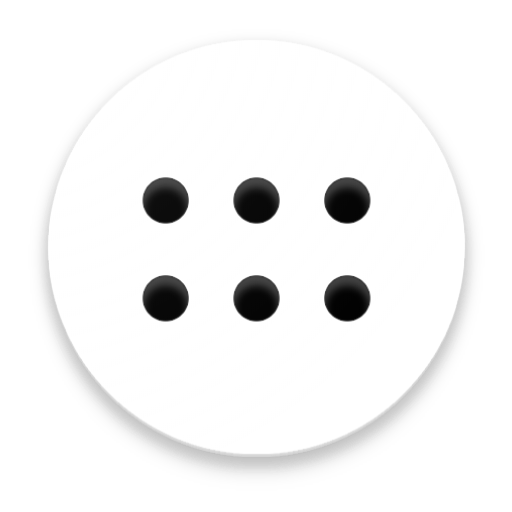
My Drawer
Productivity | Ofir Miron
5억명 이상의 게이머가 신뢰하는 안드로이드 게임 플랫폼 BlueStacks으로 PC에서 플레이하세요.
Play My Drawer - Smart & Organized Place for Your Apps on PC
My Drawer
Looking for an App Drawer replacement but don't want to give up on your favorite launcher?
My Drawer is an App Drawer replacement with many advanced features:
• Automatically organize apps by category
• Advanced search functionality
• Multiple themes
• Widgets
• Hide unwanted apps
• Simple and easy to use
Quick Dock
Tired of going back to your homescreen to switch between your favorite apps? The latest update introduced a new feature called Quick Dock. With Quick Dock, simply swipe up from the bottom of the screen to reveal your personalized dock.
Setup
Download My Drawer and add its icon to your homecreen. You won't have to move your apps into folders, everything will automatically be organized for you!
Become a beta tester
http://bit.ly/my-drawer-android-beta
Looking for an App Drawer replacement but don't want to give up on your favorite launcher?
My Drawer is an App Drawer replacement with many advanced features:
• Automatically organize apps by category
• Advanced search functionality
• Multiple themes
• Widgets
• Hide unwanted apps
• Simple and easy to use
Quick Dock
Tired of going back to your homescreen to switch between your favorite apps? The latest update introduced a new feature called Quick Dock. With Quick Dock, simply swipe up from the bottom of the screen to reveal your personalized dock.
Setup
Download My Drawer and add its icon to your homecreen. You won't have to move your apps into folders, everything will automatically be organized for you!
Become a beta tester
http://bit.ly/my-drawer-android-beta
PC에서 My Drawer 플레이해보세요.
-
BlueStacks 다운로드하고 설치
-
Google Play 스토어에 로그인 하기(나중에 진행가능)
-
오른쪽 상단 코너에 My Drawer 검색
-
검색 결과 중 My Drawer 선택하여 설치
-
구글 로그인 진행(만약 2단계를 지나갔을 경우) 후 My Drawer 설치
-
메인 홈화면에서 My Drawer 선택하여 실행



