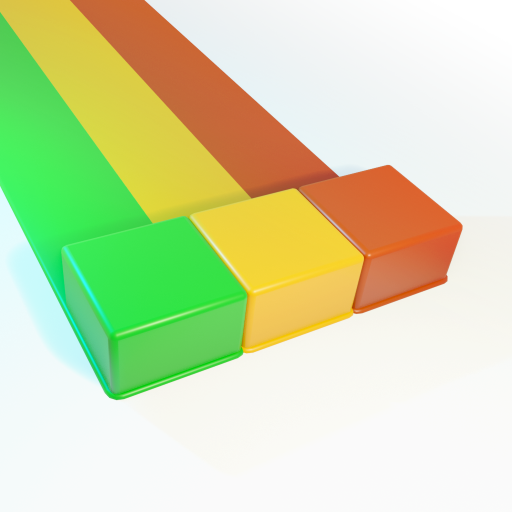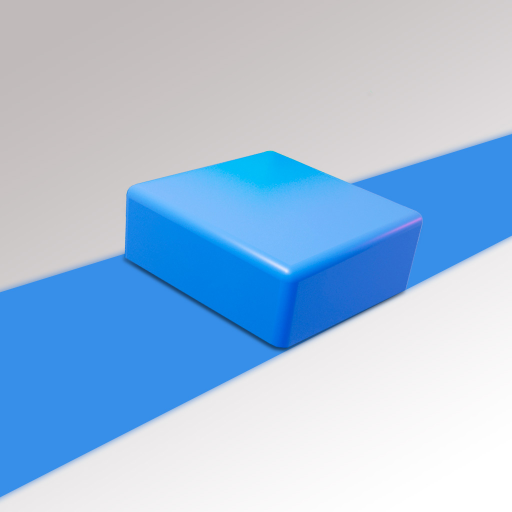
Color Spread
Spiele auf dem PC mit BlueStacks - der Android-Gaming-Plattform, der über 500 Millionen Spieler vertrauen.
Seite geändert am: 28. Februar 2020
Play Color Spread on PC
In this brand new game, you choose the order of spreading the color blocks. The blue field first? Or maybe the yellow? It’s easy at first, but it gets trickier with time. Watch out, if you spread the wrong color, you might not win the level!
In this exciting brain game, you need to think ahead, and you’re rewarded with the beautiful sight of colors spreading out on the board. You can also unlock different skins to spread even more beauty in the game!
With your skill and wit, and with helpful “undo” and “skip” buttons, you’re set up to master the Color Spread board. Can you win the game and spread all the colors? Try now, it’s completely free!
Spiele Color Spread auf dem PC. Der Einstieg ist einfach.
-
Lade BlueStacks herunter und installiere es auf deinem PC
-
Schließe die Google-Anmeldung ab, um auf den Play Store zuzugreifen, oder mache es später
-
Suche in der Suchleiste oben rechts nach Color Spread
-
Klicke hier, um Color Spread aus den Suchergebnissen zu installieren
-
Schließe die Google-Anmeldung ab (wenn du Schritt 2 übersprungen hast), um Color Spread zu installieren.
-
Klicke auf dem Startbildschirm auf das Color Spread Symbol, um mit dem Spielen zu beginnen