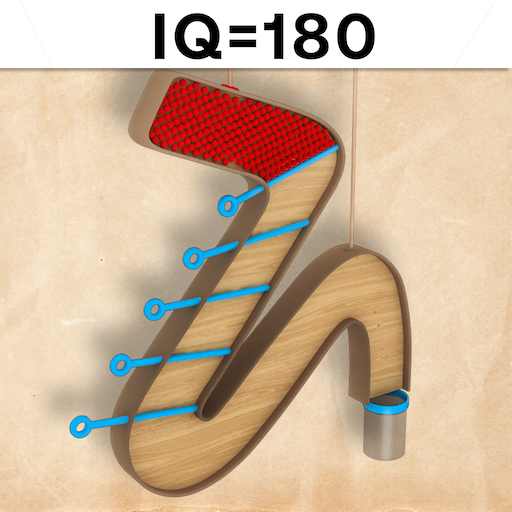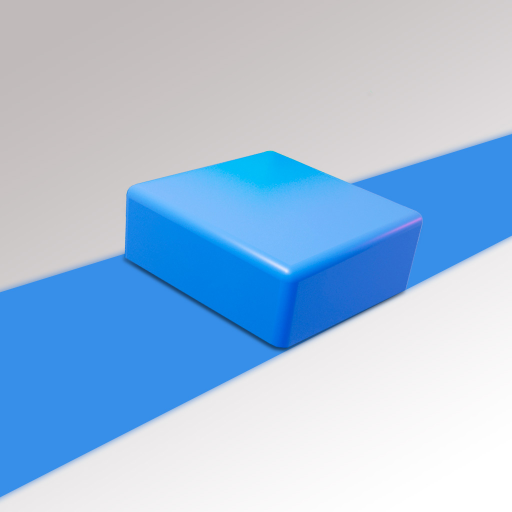
Color Spread
Play on PC with BlueStacks – the Android Gaming Platform, trusted by 500M+ gamers.
Page Modified on: February 21, 2020
Play Color Spread on PC
In this brand new game, you choose the order of spreading the color blocks. The blue field first? Or maybe the yellow? It’s easy at first, but it gets trickier with time. Watch out, if you spread the wrong color, you might not win the level!
In this exciting brain game, you need to think ahead, and you’re rewarded with the beautiful sight of colors spreading out on the board. You can also unlock different skins to spread even more beauty in the game!
With your skill and wit, and with helpful “undo” and “skip” buttons, you’re set up to master the Color Spread board. Can you win the game and spread all the colors? Try now, it’s completely free!
Play Color Spread on PC. It’s easy to get started.
-
Download and install BlueStacks on your PC
-
Complete Google sign-in to access the Play Store, or do it later
-
Look for Color Spread in the search bar at the top right corner
-
Click to install Color Spread from the search results
-
Complete Google sign-in (if you skipped step 2) to install Color Spread
-
Click the Color Spread icon on the home screen to start playing