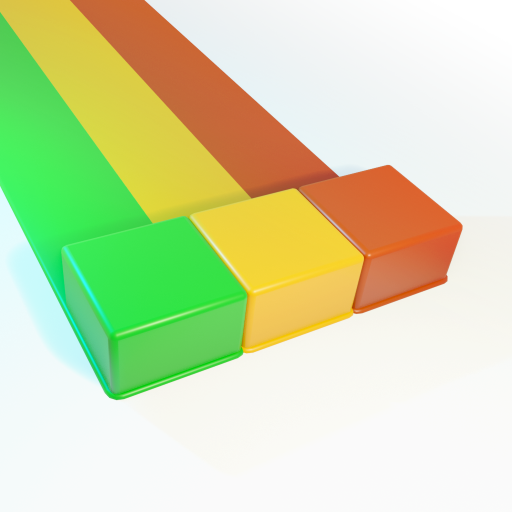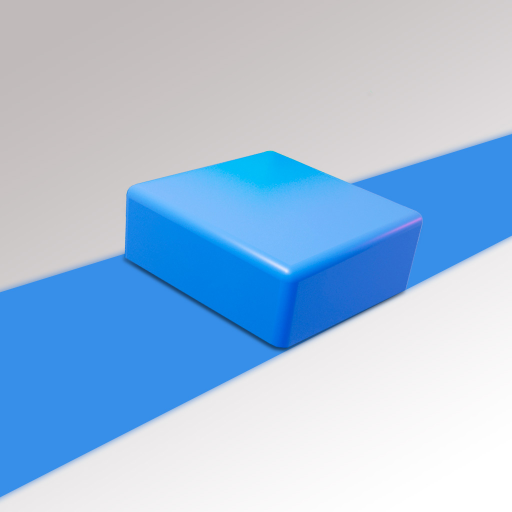
Color Spread
Играйте на ПК с BlueStacks – игровой платформе для приложений на Android. Нас выбирают более 500 млн. игроков.
Страница изменена: 28 февраля 2020 г.
Play Color Spread on PC
In this brand new game, you choose the order of spreading the color blocks. The blue field first? Or maybe the yellow? It’s easy at first, but it gets trickier with time. Watch out, if you spread the wrong color, you might not win the level!
In this exciting brain game, you need to think ahead, and you’re rewarded with the beautiful sight of colors spreading out on the board. You can also unlock different skins to spread even more beauty in the game!
With your skill and wit, and with helpful “undo” and “skip” buttons, you’re set up to master the Color Spread board. Can you win the game and spread all the colors? Try now, it’s completely free!
Играйте в игру Color Spread на ПК. Это легко и просто.
-
Скачайте и установите BlueStacks на ПК.
-
Войдите в аккаунт Google, чтобы получить доступ к Google Play, или сделайте это позже.
-
В поле поиска, которое находится в правой части экрана, введите название игры – Color Spread.
-
Среди результатов поиска найдите игру Color Spread и нажмите на кнопку "Установить".
-
Завершите авторизацию в Google (если вы пропустили этот шаг в начале) и установите игру Color Spread.
-
Нажмите на ярлык игры Color Spread на главном экране, чтобы начать играть.