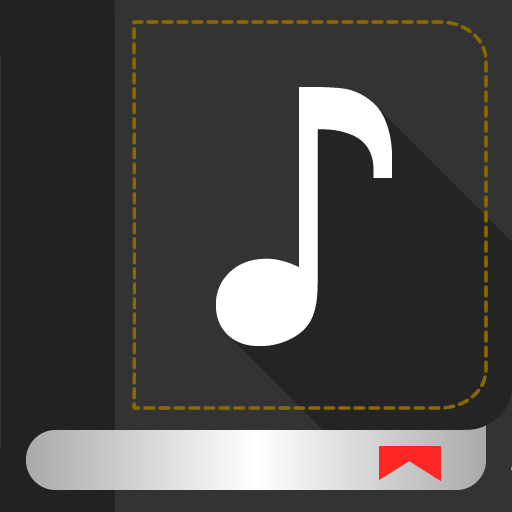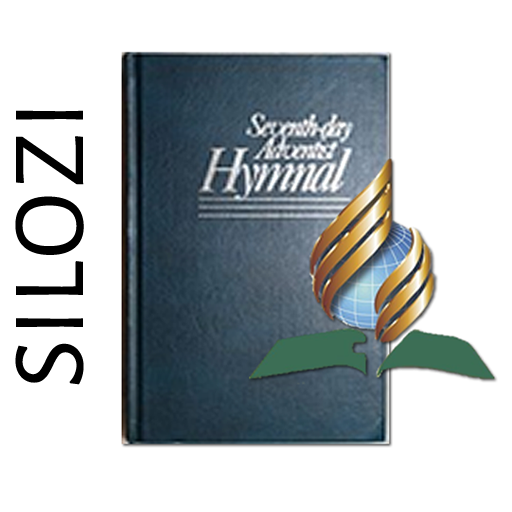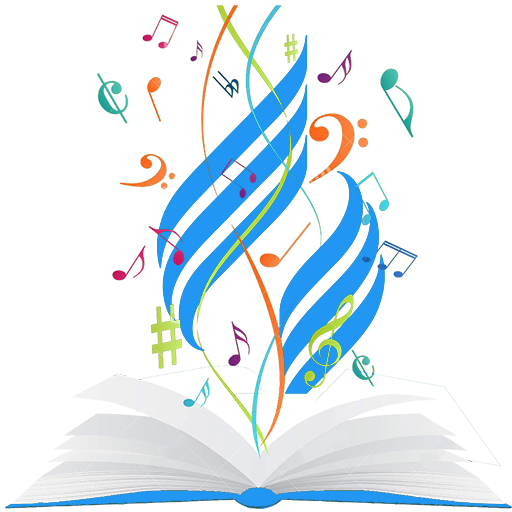
SDA Hymnal
Play on PC with BlueStacks – the Android Gaming Platform, trusted by 500M+ gamers.
Page Modified on: August 11, 2017
Play SDA Hymnal on PC
This app is simple, lightweight and fast, a joy to use right from the first welcome graphic as you open the app, up to each of the 695 hymns.
This app has the following cool features:
1. Search hymn by Number or Title, Number search can be accessed from anywhere in the app and Title search has an auto-complete feature.
2. Change the font-style of the hymn lyrics to your choice of the three font types provided.
3. High quality Midi tones to accompany each hymn.
4. Add hymns to Favorites, and access all your favorite hymns from the Home page.
5. Hymns sorted by Category and Sub-category.
6. Change status bar/notification bar appearance in favor of a uni-color background.
7. No internet needed by app after first download, all lyrics and Midis are downloaded with the app!
8. It's free and, No Ads!
You can access the different sections of the Home page by swiping left and right. On each hymn , you can also swipe left and right to access the next hymns. Settings, Refresh and Exit button can all be accessed easily from a drop down menu.
Enjoy, and may God bless you as you praise His name through music!
Don't forget to send your feedback through mayorerobert@gmail.com
Play SDA Hymnal on PC. It’s easy to get started.
-
Download and install BlueStacks on your PC
-
Complete Google sign-in to access the Play Store, or do it later
-
Look for SDA Hymnal in the search bar at the top right corner
-
Click to install SDA Hymnal from the search results
-
Complete Google sign-in (if you skipped step 2) to install SDA Hymnal
-
Click the SDA Hymnal icon on the home screen to start playing