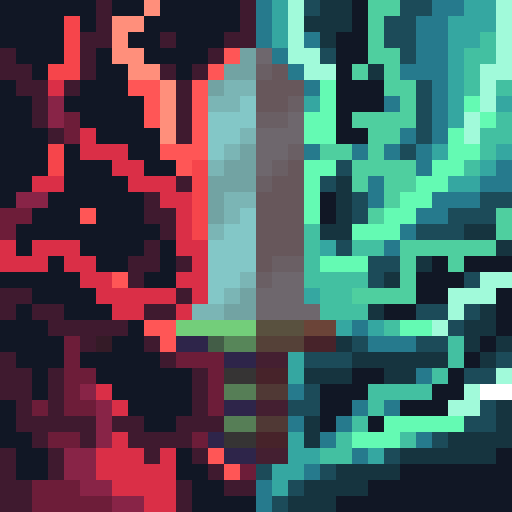Silverpath Online - MMORPG
Spiele auf dem PC mit BlueStacks - der Android-Gaming-Plattform, der über 500 Millionen Spieler vertrauen.
Seite geändert am: 12. Juli 2019
Play Silverpath Online - MMORPG on PC
Yet Zelkot, who took powers of silver breath, spit fear and death on humans and gurians, along with slaughters and corrupting the mother nature. You have to stop Zelkot, while his fire is getting empowered each day. The path your are going to follow from the beginning village, is silverpath! Talk to villagers, help them so as to go further on world map, make friends, create parties, join to clubs or create your own club and add people online, conquer lands for your club by battling against other clubs.
More significantly, after all those socializing and having fun, You have to destroy Zelkot before he completes his form, yet do not assume achieving this, is going to be end. Surely, your adventure will not be just made of that. Findout what is the secret behind, enhance your skills, discover varied elemental stones and become best adventurer around! Now, get started for Silverpath.
Whole concept along with technical content belongs to Mert Oğuz.
contact:
ogzzmert@gmail.com
wikia :
silverpath.wikia.com
discord :
https://discord.gg/9VhdACS
Spiele Silverpath Online - MMORPG auf dem PC. Der Einstieg ist einfach.
-
Lade BlueStacks herunter und installiere es auf deinem PC
-
Schließe die Google-Anmeldung ab, um auf den Play Store zuzugreifen, oder mache es später
-
Suche in der Suchleiste oben rechts nach Silverpath Online - MMORPG
-
Klicke hier, um Silverpath Online - MMORPG aus den Suchergebnissen zu installieren
-
Schließe die Google-Anmeldung ab (wenn du Schritt 2 übersprungen hast), um Silverpath Online - MMORPG zu installieren.
-
Klicke auf dem Startbildschirm auf das Silverpath Online - MMORPG Symbol, um mit dem Spielen zu beginnen