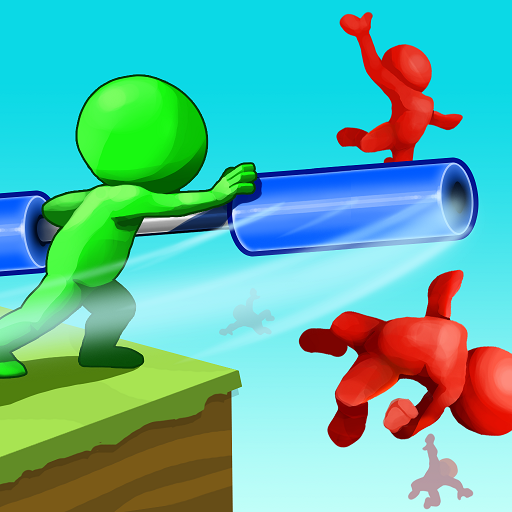このページには広告が含まれます

弾丸ラッシュ
Action | VOODOO
BlueStacksを使ってPCでプレイ - 5憶以上のユーザーが愛用している高機能Androidゲーミングプラットフォーム
Play Bullet Rush! on PC
The most modern and dynamic shooter with the cutest graphics you have ever seen!
Move around with your character and shoot hundreds of enemies frantically. If you're good enough, you'll be able to trigger your firemode and eliminate dozens of them in one go.
Simple and intuitive gameplay with addictive gameplay mechanics.
Move around with your character and shoot hundreds of enemies frantically. If you're good enough, you'll be able to trigger your firemode and eliminate dozens of them in one go.
Simple and intuitive gameplay with addictive gameplay mechanics.
弾丸ラッシュをPCでプレイ
-
BlueStacksをダウンロードしてPCにインストールします。
-
GoogleにサインインしてGoogle Play ストアにアクセスします。(こちらの操作は後で行っても問題ありません)
-
右上の検索バーに弾丸ラッシュを入力して検索します。
-
クリックして検索結果から弾丸ラッシュをインストールします。
-
Googleサインインを完了して弾丸ラッシュをインストールします。※手順2を飛ばしていた場合
-
ホーム画面にて弾丸ラッシュのアイコンをクリックしてアプリを起動します。