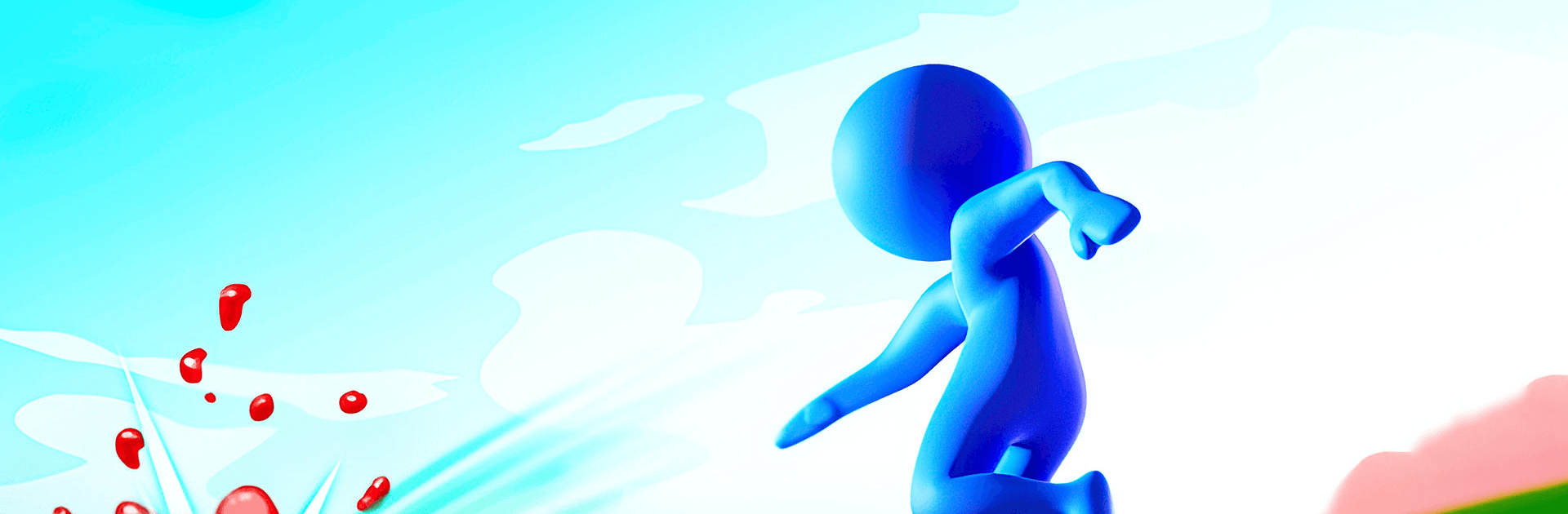

Goo Fighter
Juega en PC con BlueStacks: la plataforma de juegos Android, en la que confían más de 500 millones de jugadores.
Página modificada el: 23 ago 2023
Play Goo Fighter on PC or Mac
Goo Fighter is an action game developed by VOODOO. BlueStacks app player is the best platform to play this Android game on your PC or Mac for an immersive gaming experience.
Download Goo Fighter on PC and battle against the most sticky and slimy goos. Shoot as many goo as you can and escape before you are trapped. Are you ready to play? Download Goo Fighter on PC now.
In this game, you are trapped in the middle of the biggest circle of goo ever seen. Your enemies are hiding inside the goo. Fight your way out by shooting your powers as quickly as the goo grows. Shoot in all directions until you create a way out of the giant circle of goo. If you are unable to create a path the goo grows larger and swallows you up. The game might start easy, but as you progress it becomes more challenging.
So, do your best to complete each level and unlock new areas and buildings. Also, earn coins which would enable you to upgrade your blasters to shoot the goo faster and with more explosion. Also, acquire energy-saving bombs. These bombs conserve energy and when full releases enough to destroy a large amount of goo. You can also compete in world challenges for you to climb up the Ego board and become world’s best.
Juega Goo Fighter en la PC. Es fácil comenzar.
-
Descargue e instale BlueStacks en su PC
-
Complete el inicio de sesión de Google para acceder a Play Store, o hágalo más tarde
-
Busque Goo Fighter en la barra de búsqueda en la esquina superior derecha
-
Haga clic para instalar Goo Fighter desde los resultados de búsqueda
-
Complete el inicio de sesión de Google (si omitió el paso 2) para instalar Goo Fighter
-
Haz clic en el ícono Goo Fighter en la pantalla de inicio para comenzar a jugar




