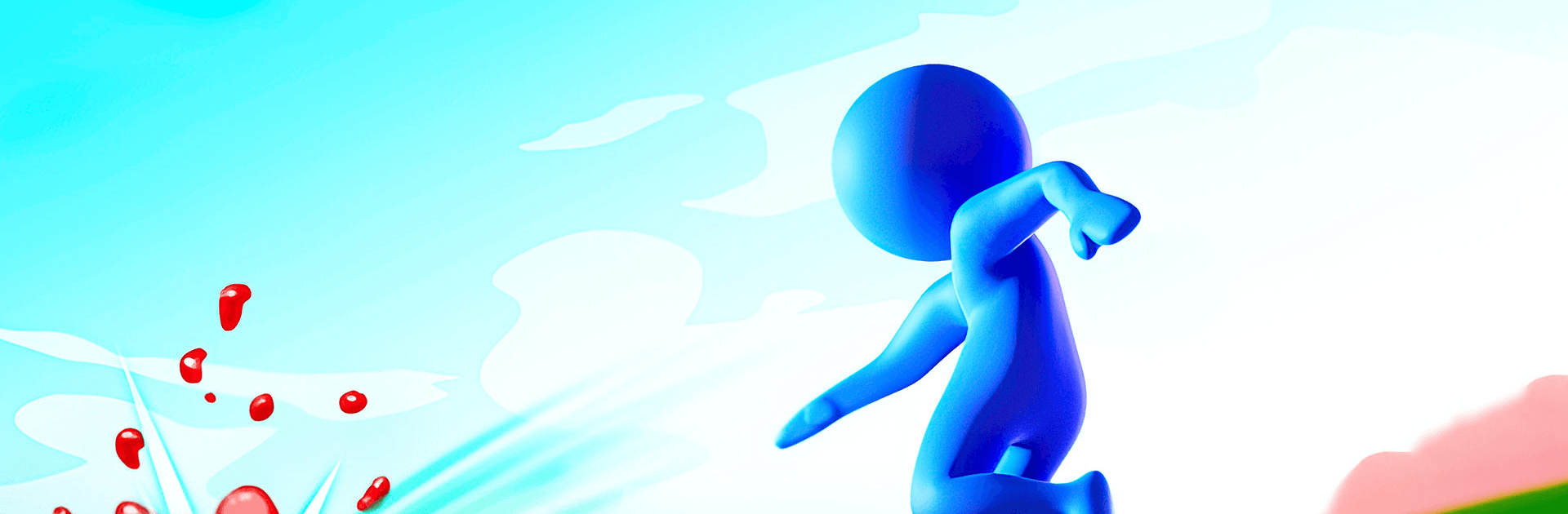

グーファイタ
BlueStacksを使ってPCでプレイ - 5憶以上のユーザーが愛用している高機能Androidゲーミングプラットフォーム
Play Goo Fighter on PC or Mac
Goo Fighter is an action game developed by VOODOO. BlueStacks app player is the best platform to play this Android game on your PC or Mac for an immersive gaming experience.
Download Goo Fighter on PC and battle against the most sticky and slimy goos. Shoot as many goo as you can and escape before you are trapped. Are you ready to play? Download Goo Fighter on PC now.
In this game, you are trapped in the middle of the biggest circle of goo ever seen. Your enemies are hiding inside the goo. Fight your way out by shooting your powers as quickly as the goo grows. Shoot in all directions until you create a way out of the giant circle of goo. If you are unable to create a path the goo grows larger and swallows you up. The game might start easy, but as you progress it becomes more challenging.
So, do your best to complete each level and unlock new areas and buildings. Also, earn coins which would enable you to upgrade your blasters to shoot the goo faster and with more explosion. Also, acquire energy-saving bombs. These bombs conserve energy and when full releases enough to destroy a large amount of goo. You can also compete in world challenges for you to climb up the Ego board and become world’s best.
グーファイタをPCでプレイ
-
BlueStacksをダウンロードしてPCにインストールします。
-
GoogleにサインインしてGoogle Play ストアにアクセスします。(こちらの操作は後で行っても問題ありません)
-
右上の検索バーにグーファイタを入力して検索します。
-
クリックして検索結果からグーファイタをインストールします。
-
Googleサインインを完了してグーファイタをインストールします。※手順2を飛ばしていた場合
-
ホーム画面にてグーファイタのアイコンをクリックしてアプリを起動します。




