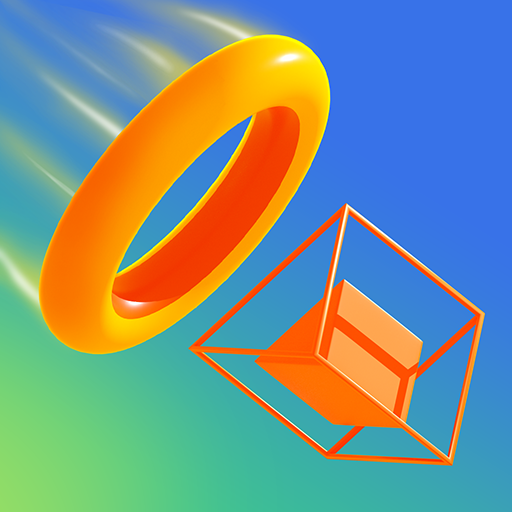Pop Art Painter 3D
Play on PC with BlueStacks – the Android Gaming Platform, trusted by 500M+ gamers.
Page Modified on: October 22, 2019
Play Pop Art Painter 3D on PC
You can simply let the scene rotate, sit back, relax and enjoy colouring your 3D pieces of Arts!
If you feel like a true Artist, enjoy the game in AR and use your surroundings as a background.
Enjoy the the masterpieces you will discover and share the artworks you like the most.
• Be surprised and unveil fantastic artworks
• Relax while you train your brain
• Many choices of wonderful artworks: animals, cars, building, food, fruits, flowers...
• New artworks are added daily: discover endless collections and categories
• Share your favourite artworks with your friends and family in one tap on your favourite social network
• Friendly and intuitive gameplay
Play Pop Art Painter 3D on PC. It’s easy to get started.
-
Download and install BlueStacks on your PC
-
Complete Google sign-in to access the Play Store, or do it later
-
Look for Pop Art Painter 3D in the search bar at the top right corner
-
Click to install Pop Art Painter 3D from the search results
-
Complete Google sign-in (if you skipped step 2) to install Pop Art Painter 3D
-
Click the Pop Art Painter 3D icon on the home screen to start playing