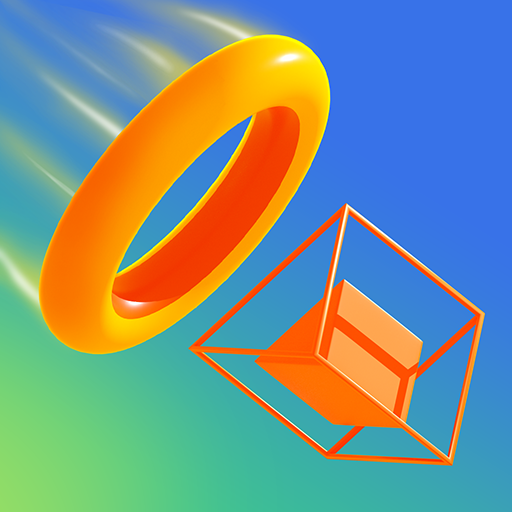Pop Art Painter 3D
Juega en PC con BlueStacks: la plataforma de juegos Android, en la que confían más de 500 millones de jugadores.
Página modificada el: 22 de octubre de 2019
Play Pop Art Painter 3D on PC
You can simply let the scene rotate, sit back, relax and enjoy colouring your 3D pieces of Arts!
If you feel like a true Artist, enjoy the game in AR and use your surroundings as a background.
Enjoy the the masterpieces you will discover and share the artworks you like the most.
• Be surprised and unveil fantastic artworks
• Relax while you train your brain
• Many choices of wonderful artworks: animals, cars, building, food, fruits, flowers...
• New artworks are added daily: discover endless collections and categories
• Share your favourite artworks with your friends and family in one tap on your favourite social network
• Friendly and intuitive gameplay
Juega Pop Art Painter 3D en la PC. Es fácil comenzar.
-
Descargue e instale BlueStacks en su PC
-
Complete el inicio de sesión de Google para acceder a Play Store, o hágalo más tarde
-
Busque Pop Art Painter 3D en la barra de búsqueda en la esquina superior derecha
-
Haga clic para instalar Pop Art Painter 3D desde los resultados de búsqueda
-
Complete el inicio de sesión de Google (si omitió el paso 2) para instalar Pop Art Painter 3D
-
Haz clic en el ícono Pop Art Painter 3D en la pantalla de inicio para comenzar a jugar