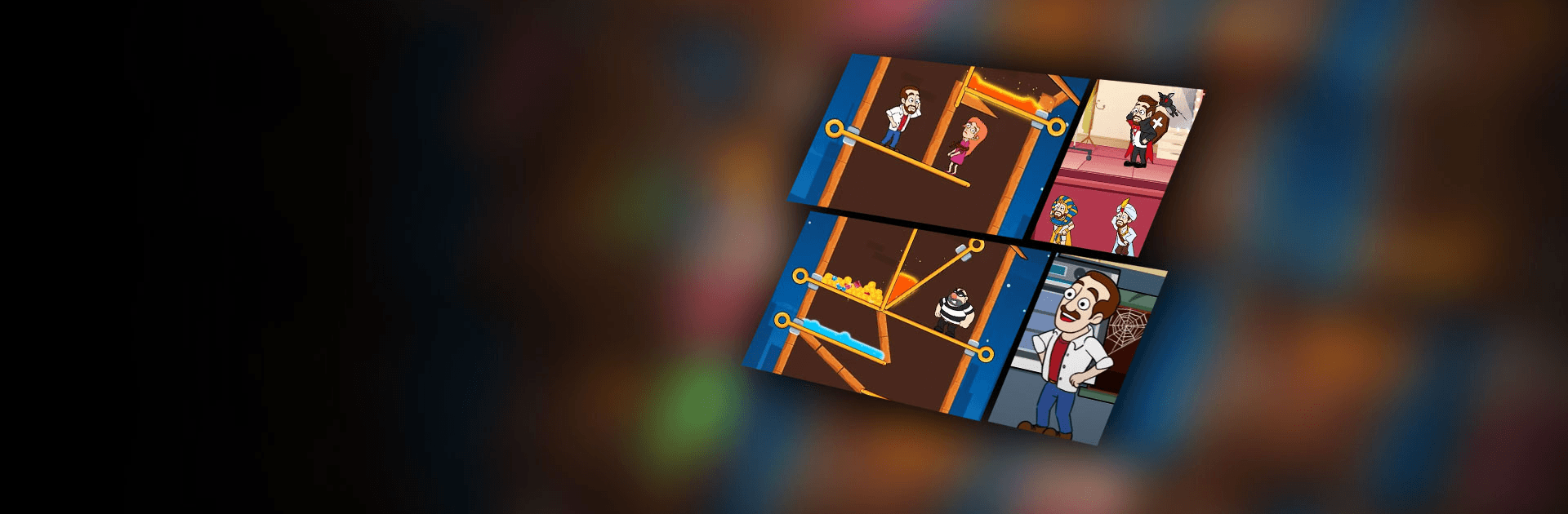

Home Pin: Ziehen Sie den Stift
Spiele auf dem PC mit BlueStacks - der Android-Gaming-Plattform, der über 500 Millionen Spieler vertrauen.
Seite geändert am: 04.12.2023
Play Home Pin – How To Loot? on PC or Mac
Home Pin – How To Loot? – Pull Pin Puzzle is a puzzle game developed by GAMEE. BlueStacks app player is the best platform to play this Android game on your PC or Mac for an immersive gaming experience!
Play Home Pin – How To Loot on PC and enjoy this casual puzzle game from the large and gorgeous display on your PC! Can you help Edward transform this abandoned house into a beautiful home?
In the Home Pin – How To Loot PC game, you seek to help Edward, a man who has just moved into a deserted house. You’re to use your intelligence and sound judgment to help him save his wife, defeat villains, collect money, and buy the necessary items!
Your job is to pull specific pins in the correct order so that Edward makes money and saves his wife from thieves, ghosts, crazy dogs, and monsters! You can make Edward the hero of his family by protecting his family and building his house!
You’re the only one that can help Edward transform this abandoned house into his dream home – the Edwards Family House! Yes, you can help Edward to build this villa!
Unlock more chapters and characters in this exciting house-building story! There are different levels to explore and new rooms to unlock in the house. Every room is in dire need of redecorating!
What are you waiting for? Download Home Pin –How To Loot on PC and make yourself at home!
Spiele Home Pin: Ziehen Sie den Stift auf dem PC. Der Einstieg ist einfach.
-
Lade BlueStacks herunter und installiere es auf deinem PC
-
Schließe die Google-Anmeldung ab, um auf den Play Store zuzugreifen, oder mache es später
-
Suche in der Suchleiste oben rechts nach Home Pin: Ziehen Sie den Stift
-
Klicke hier, um Home Pin: Ziehen Sie den Stift aus den Suchergebnissen zu installieren
-
Schließe die Google-Anmeldung ab (wenn du Schritt 2 übersprungen hast), um Home Pin: Ziehen Sie den Stift zu installieren.
-
Klicke auf dem Startbildschirm auf das Home Pin: Ziehen Sie den Stift Symbol, um mit dem Spielen zu beginnen



