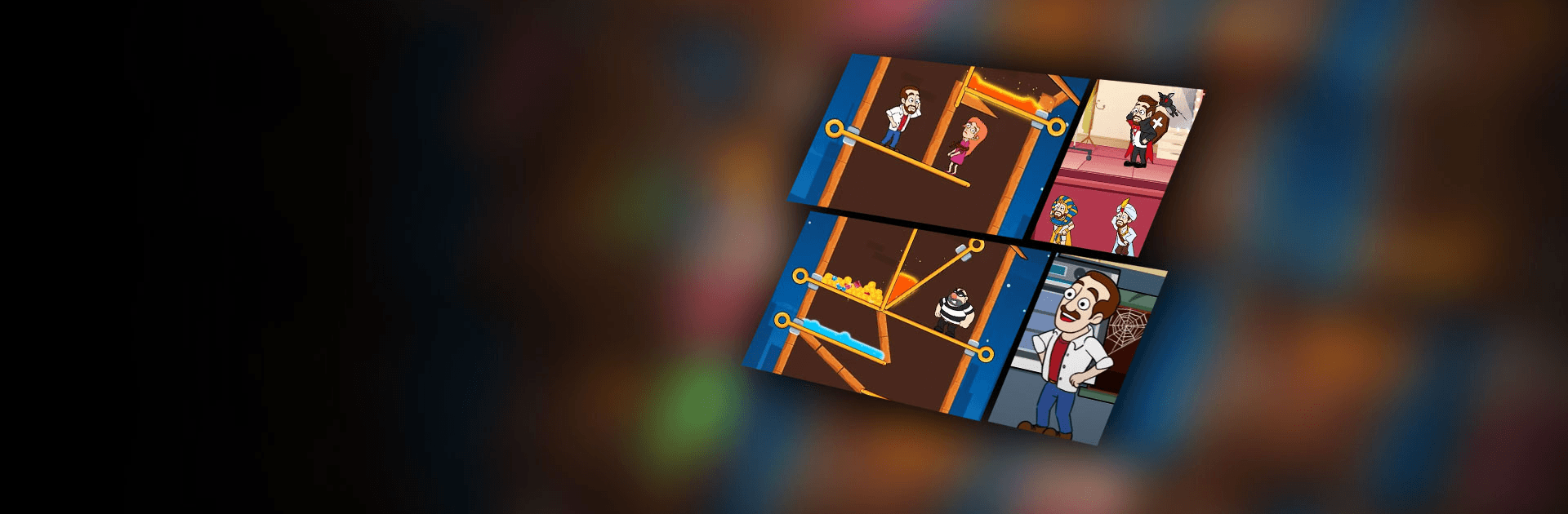

Home Pin: クリスマスジャーニー
BlueStacksを使ってPCでプレイ - 5憶以上のユーザーが愛用している高機能Androidゲーミングプラットフォーム
Play Home Pin – How To Loot? on PC or Mac
Home Pin – How To Loot? – Pull Pin Puzzle is a puzzle game developed by GAMEE. BlueStacks app player is the best platform to play this Android game on your PC or Mac for an immersive gaming experience!
Play Home Pin – How To Loot on PC and enjoy this casual puzzle game from the large and gorgeous display on your PC! Can you help Edward transform this abandoned house into a beautiful home?
In the Home Pin – How To Loot PC game, you seek to help Edward, a man who has just moved into a deserted house. You’re to use your intelligence and sound judgment to help him save his wife, defeat villains, collect money, and buy the necessary items!
Your job is to pull specific pins in the correct order so that Edward makes money and saves his wife from thieves, ghosts, crazy dogs, and monsters! You can make Edward the hero of his family by protecting his family and building his house!
You’re the only one that can help Edward transform this abandoned house into his dream home – the Edwards Family House! Yes, you can help Edward to build this villa!
Unlock more chapters and characters in this exciting house-building story! There are different levels to explore and new rooms to unlock in the house. Every room is in dire need of redecorating!
What are you waiting for? Download Home Pin –How To Loot on PC and make yourself at home!
Home Pin: クリスマスジャーニーをPCでプレイ
-
BlueStacksをダウンロードしてPCにインストールします。
-
GoogleにサインインしてGoogle Play ストアにアクセスします。(こちらの操作は後で行っても問題ありません)
-
右上の検索バーにHome Pin: クリスマスジャーニーを入力して検索します。
-
クリックして検索結果からHome Pin: クリスマスジャーニーをインストールします。
-
Googleサインインを完了してHome Pin: クリスマスジャーニーをインストールします。※手順2を飛ばしていた場合
-
ホーム画面にてHome Pin: クリスマスジャーニーのアイコンをクリックしてアプリを起動します。



