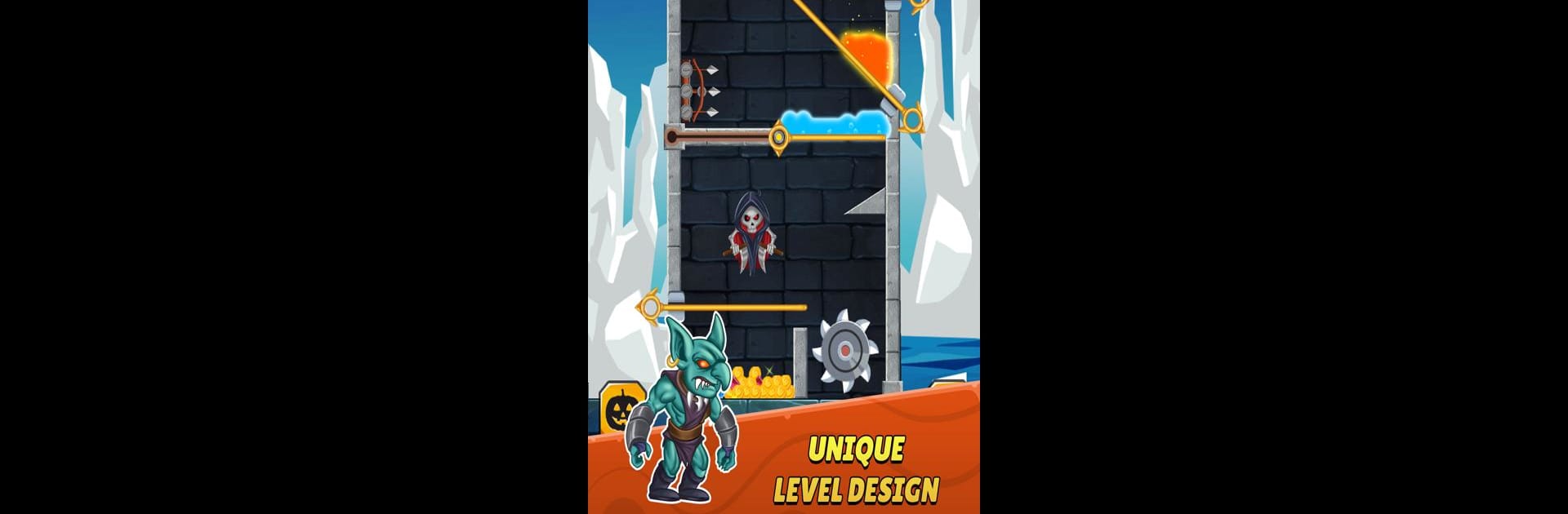
Rescue Hero: Pull The Pin
Juega en PC con BlueStacks: la plataforma de juegos Android, en la que confían más de 500 millones de jugadores.
Página modificada el: Nov 4, 2025
Play Rescue Hero: Pull The Pin on PC or Mac
Join millions to experience Rescue Hero: Pull The Pin, an exciting Casual game from GameeStudio. With BlueStacks App Player, you are always a step ahead of your opponent, ready to outplay them with faster gameplay and better control with the mouse and keyboard on your PC or Mac.
About the Game
In Rescue Hero: Pull The Pin, you’re dropped right in the middle of a wild puzzle adventure where brains are your greatest weapon. Want to help a bold hero snag some hidden treasure and save the princess, all while dodging nasty fire-breathing dragons and sneaky monsters? Here, it’s all about figuring out which pin to pull first—and every choice can mean the difference between a sweet victory or epic disaster. Get ready for casual fun that keeps tossing new challenges your way, whether you’re sneaking in a quick round or taking on puzzles for hours.
Game Features
-
Creative Pin-Pulling Puzzles
Each level throws something different at you, from sly wolves to bubbling lava. You’ll need to really think before you make a move—pull the wrong pin, and things get messy! -
Save the Princess (and More!)
It’s not just about grabbing gold. Sometimes you’re untangling ropes or using the environment to get past all sorts of crazy obstacles, all while trying to rescue the princess. -
Chill and Play Anytime
No timers pushing you to hurry up, no lives to worry about—just pure, casual gameplay you can dip into whenever you want. -
Vibrant Visuals and Sound Effects
Colorful graphics and fun music keep things lively, whether you’re outsmarting monsters or stumbling into a sneaky trap. -
Treasure Hunting and Kingdom Building
Every win means more gold for you to collect. Stack up your loot and start building out your own kingdom between tough puzzles. -
Great for Any Age Group
Got a moment? Play a few rounds. The simple mechanics mean anyone can pick up and enjoy, but there’s still plenty of trickiness to satisfy puzzle lovers. -
Pick Up and Play on BlueStacks
If you’re playing on PC, BlueStacks makes it a breeze to enjoy those big, colorful puzzles on a larger screen.
Slay your opponents with your epic moves. Play it your way on BlueStacks and dominate the battlefield.
Juega Rescue Hero: Pull The Pin en la PC. Es fácil comenzar.
-
Descargue e instale BlueStacks en su PC
-
Complete el inicio de sesión de Google para acceder a Play Store, o hágalo más tarde
-
Busque Rescue Hero: Pull The Pin en la barra de búsqueda en la esquina superior derecha
-
Haga clic para instalar Rescue Hero: Pull The Pin desde los resultados de búsqueda
-
Complete el inicio de sesión de Google (si omitió el paso 2) para instalar Rescue Hero: Pull The Pin
-
Haz clic en el ícono Rescue Hero: Pull The Pin en la pantalla de inicio para comenzar a jugar

