
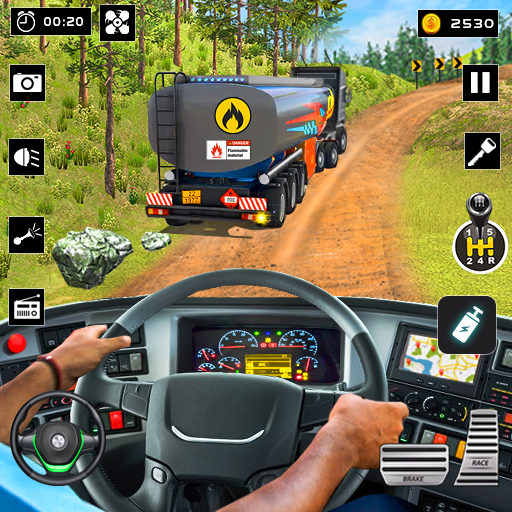
Oil Tanker Truck: Driving Game
Spiele auf dem PC mit BlueStacks - der Android-Gaming-Plattform, der über 500 Millionen Spieler vertrauen.
Seite geändert am: Mar 27, 2025
Play Oil Tanker Truck: Driving Game on PC
Oil tanker offroad is fully packed with great truck parking and truck transport adventures. Forget fast driving, and try to deliver oil on time from one place to another in truck driving simulator game. There is no limit for speed racing and fun you can achieve oil cargo truck game. Take transport truck simulator 3d game and deliver the gasoline oil to the oil refinery and drive carefully driving simulator game. You will enjoy different environments like rain, storm and fog.
Oil tanker truck driving game has different mountain hills and you can enjoy these uphill mountains. If you want to drive truck simulator on elevation or deadly mountain then try to drive your fuel transport game. Tanker transport simulation games and oil cargo simulator game has multiple routes. You must have driving and parking skills in truck driving game because you can face many challenges of parking and driving.
Become a heavy truck driver, test your driving skills and protect yourself from traffic in cargo truck game. Your mission to drive tanker transport & driving truck simulation games on dangerous routes and provide oil in gas stations. Cargo truck - real truck driving game can improve your driving skills by parking truck. If you want to drive truck on deadly mountain routes in offroad oil transportation game & tanker transport game, drive cargo truck carefully on dangerous path.
Features of oil tanker truck Simulator game:
• Improve your driving skill in transport oil & driving simulation game
• Enjoy different routes of truck driving game
• Drive heavy offroad truck game
• Drive 18 wheeler real truck vehicles
• There is no limit for achieving goal in time
• Real oil truck driving experience
• Offroad tracks oil tanker for fuel transport and trailer
• Tricky and challengeable fuel transportation game
Spiele Oil Tanker Truck: Driving Game auf dem PC. Der Einstieg ist einfach.
-
Lade BlueStacks herunter und installiere es auf deinem PC
-
Schließe die Google-Anmeldung ab, um auf den Play Store zuzugreifen, oder mache es später
-
Suche in der Suchleiste oben rechts nach Oil Tanker Truck: Driving Game
-
Klicke hier, um Oil Tanker Truck: Driving Game aus den Suchergebnissen zu installieren
-
Schließe die Google-Anmeldung ab (wenn du Schritt 2 übersprungen hast), um Oil Tanker Truck: Driving Game zu installieren.
-
Klicke auf dem Startbildschirm auf das Oil Tanker Truck: Driving Game Symbol, um mit dem Spielen zu beginnen



