
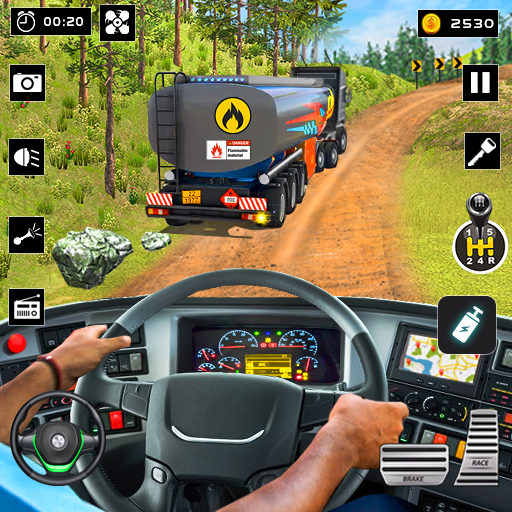
Oil Tanker Truck: Driving Game
Play on PC with BlueStacks – the Android Gaming Platform, trusted by 500M+ gamers.
Page Modified on: Mar 27, 2025
Play Oil Tanker Truck: Driving Game on PC
Oil tanker offroad is fully packed with great truck parking and truck transport adventures. Forget fast driving, and try to deliver oil on time from one place to another in truck driving simulator game. There is no limit for speed racing and fun you can achieve oil cargo truck game. Take transport truck simulator 3d game and deliver the gasoline oil to the oil refinery and drive carefully driving simulator game. You will enjoy different environments like rain, storm and fog.
Oil tanker truck driving game has different mountain hills and you can enjoy these uphill mountains. If you want to drive truck simulator on elevation or deadly mountain then try to drive your fuel transport game. Tanker transport simulation games and oil cargo simulator game has multiple routes. You must have driving and parking skills in truck driving game because you can face many challenges of parking and driving.
Become a heavy truck driver, test your driving skills and protect yourself from traffic in cargo truck game. Your mission to drive tanker transport & driving truck simulation games on dangerous routes and provide oil in gas stations. Cargo truck - real truck driving game can improve your driving skills by parking truck. If you want to drive truck on deadly mountain routes in offroad oil transportation game & tanker transport game, drive cargo truck carefully on dangerous path.
Features of oil tanker truck Simulator game:
• Improve your driving skill in transport oil & driving simulation game
• Enjoy different routes of truck driving game
• Drive heavy offroad truck game
• Drive 18 wheeler real truck vehicles
• There is no limit for achieving goal in time
• Real oil truck driving experience
• Offroad tracks oil tanker for fuel transport and trailer
• Tricky and challengeable fuel transportation game
Play Oil Tanker Truck: Driving Game on PC. It’s easy to get started.
-
Download and install BlueStacks on your PC
-
Complete Google sign-in to access the Play Store, or do it later
-
Look for Oil Tanker Truck: Driving Game in the search bar at the top right corner
-
Click to install Oil Tanker Truck: Driving Game from the search results
-
Complete Google sign-in (if you skipped step 2) to install Oil Tanker Truck: Driving Game
-
Click the Oil Tanker Truck: Driving Game icon on the home screen to start playing



