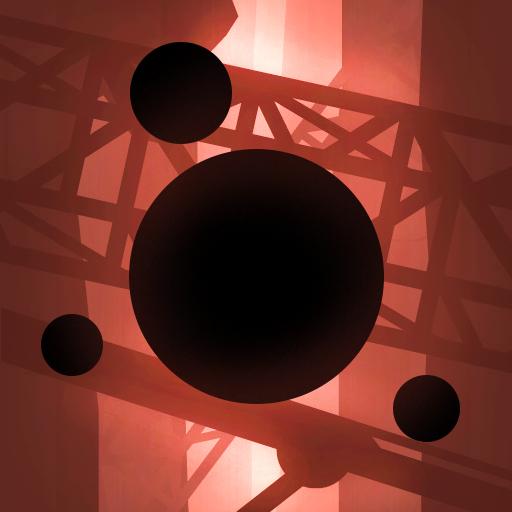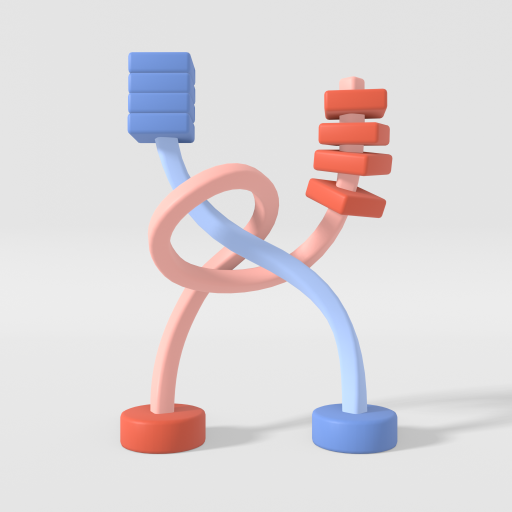
Twisted Rods
Jouez sur PC avec BlueStacks - la plate-forme de jeu Android, approuvée par + 500M de joueurs.
Page Modifiée le: 4 juin 2020
Play Twisted Rods on PC
Sounds simple, right? Well, things get twisted pretty quickly because the rods are knotted together. You have to think carefully about which rod to choose for your blocks in order to succeed in this game!
With superb graphics and super satisfying mechanics, this brain game is sure to relieve you of all the stress in your life immediately. As a bonus, your IQ increases by 2 points for every level you win on the first try (this is a fact).
What are you waiting for? Get your thinking organ in gear and start playing the trickiest game of 2020!
Jouez à Twisted Rods sur PC. C'est facile de commencer.
-
Téléchargez et installez BlueStacks sur votre PC
-
Connectez-vous à Google pour accéder au Play Store ou faites-le plus tard
-
Recherchez Twisted Rods dans la barre de recherche dans le coin supérieur droit
-
Cliquez pour installer Twisted Rods à partir des résultats de la recherche
-
Connectez-vous à Google (si vous avez ignoré l'étape 2) pour installer Twisted Rods
-
Cliquez sur l'icône Twisted Rods sur l'écran d'accueil pour commencer à jouer