
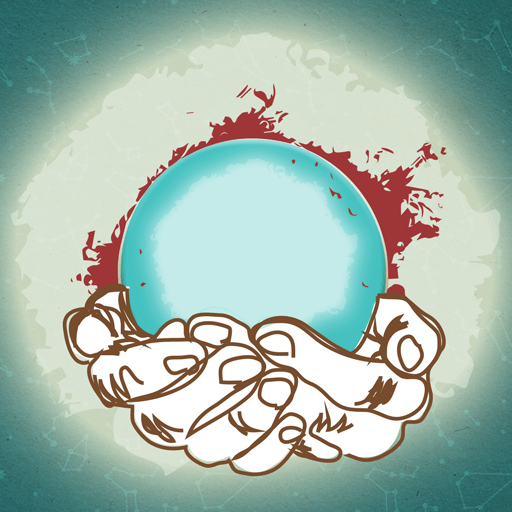
Basirly - Coffee Tarot reading
Spiele auf dem PC mit BlueStacks - der Android-Gaming-Plattform, der über 500 Millionen Spieler vertrauen.
Seite geändert am: 24. Dezember 2019
Play Basirly - Coffee Tarot reading on PC
Have you ever wondered what the future might hold for you? What will happen tomorrow, the next year or in the years to come? Do you want to know when you will meet your true love?
Download Basirly and get divination through your Coffee Cup Reading, Palm Reading, Face Reading, Love, Emotional, and Spiritual Consultation, Tarot Cards Reading, Interpretation of Dreams, and Daily Horoscopes. All you have to do is send your request (voice or text) and even take a picture of your cup of coffee, your face or your palm using Basirly mobile app and send it to one of our gifted Psychic Readers. You will receive your reply privately within hours. Wherever you may be, you can get your readings in just one tap!
Application features:
- Coffee Cup Reading
- Palm Reading
- Face Reading
- Tarot Cards Reading
- Love Counseling
- Spiritual Counseling
- Dream Interpretation
- Daily Horoscopes
Download the free Basirly app now!
Note: This application was developed for the purpose of recreation and entertainment, and is not associated with any decisions you take.
Spiele Basirly - Coffee Tarot reading auf dem PC. Der Einstieg ist einfach.
-
Lade BlueStacks herunter und installiere es auf deinem PC
-
Schließe die Google-Anmeldung ab, um auf den Play Store zuzugreifen, oder mache es später
-
Suche in der Suchleiste oben rechts nach Basirly - Coffee Tarot reading
-
Klicke hier, um Basirly - Coffee Tarot reading aus den Suchergebnissen zu installieren
-
Schließe die Google-Anmeldung ab (wenn du Schritt 2 übersprungen hast), um Basirly - Coffee Tarot reading zu installieren.
-
Klicke auf dem Startbildschirm auf das Basirly - Coffee Tarot reading Symbol, um mit dem Spielen zu beginnen




