
このページには広告が含まれます
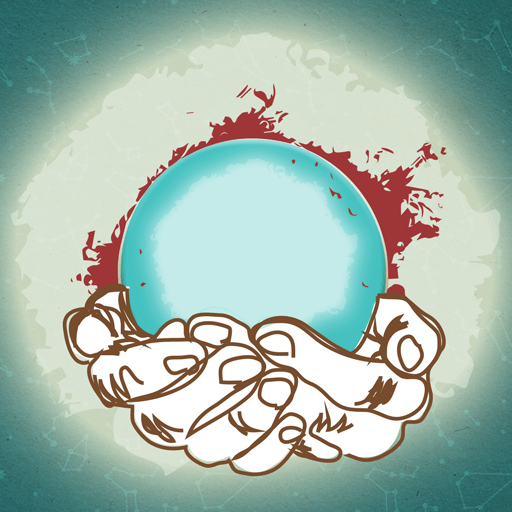
Basirly - Coffee Tarot reading
エンタメ | TELECLOUD LLC
BlueStacksを使ってPCでプレイ - 5憶以上のユーザーが愛用している高機能Androidゲーミングプラットフォーム
Play Basirly - Coffee Tarot reading on PC
Fortune-telling with real Psychic Readers reading your Coffee Cup, Palm, Face, Tarot Cards, Dreams, and Love!
Have you ever wondered what the future might hold for you? What will happen tomorrow, the next year or in the years to come? Do you want to know when you will meet your true love?
Download Basirly and get divination through your Coffee Cup Reading, Palm Reading, Face Reading, Love, Emotional, and Spiritual Consultation, Tarot Cards Reading, Interpretation of Dreams, and Daily Horoscopes. All you have to do is send your request (voice or text) and even take a picture of your cup of coffee, your face or your palm using Basirly mobile app and send it to one of our gifted Psychic Readers. You will receive your reply privately within hours. Wherever you may be, you can get your readings in just one tap!
Application features:
- Coffee Cup Reading
- Palm Reading
- Face Reading
- Tarot Cards Reading
- Love Counseling
- Spiritual Counseling
- Dream Interpretation
- Daily Horoscopes
Download the free Basirly app now!
Note: This application was developed for the purpose of recreation and entertainment, and is not associated with any decisions you take.
Have you ever wondered what the future might hold for you? What will happen tomorrow, the next year or in the years to come? Do you want to know when you will meet your true love?
Download Basirly and get divination through your Coffee Cup Reading, Palm Reading, Face Reading, Love, Emotional, and Spiritual Consultation, Tarot Cards Reading, Interpretation of Dreams, and Daily Horoscopes. All you have to do is send your request (voice or text) and even take a picture of your cup of coffee, your face or your palm using Basirly mobile app and send it to one of our gifted Psychic Readers. You will receive your reply privately within hours. Wherever you may be, you can get your readings in just one tap!
Application features:
- Coffee Cup Reading
- Palm Reading
- Face Reading
- Tarot Cards Reading
- Love Counseling
- Spiritual Counseling
- Dream Interpretation
- Daily Horoscopes
Download the free Basirly app now!
Note: This application was developed for the purpose of recreation and entertainment, and is not associated with any decisions you take.
Basirly - Coffee Tarot readingをPCでプレイ
-
BlueStacksをダウンロードしてPCにインストールします。
-
GoogleにサインインしてGoogle Play ストアにアクセスします。(こちらの操作は後で行っても問題ありません)
-
右上の検索バーにBasirly - Coffee Tarot readingを入力して検索します。
-
クリックして検索結果からBasirly - Coffee Tarot readingをインストールします。
-
Googleサインインを完了してBasirly - Coffee Tarot readingをインストールします。※手順2を飛ばしていた場合
-
ホーム画面にてBasirly - Coffee Tarot readingのアイコンをクリックしてアプリを起動します。




