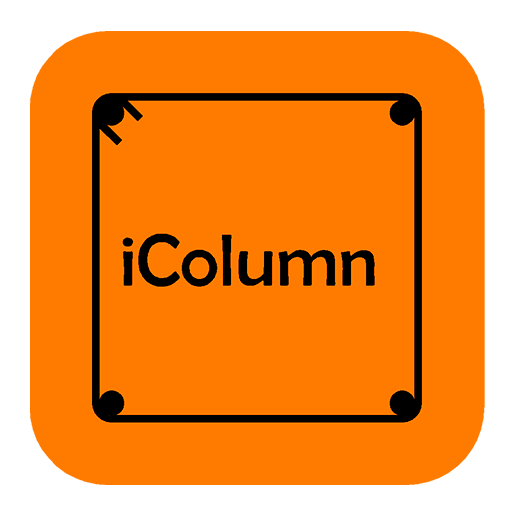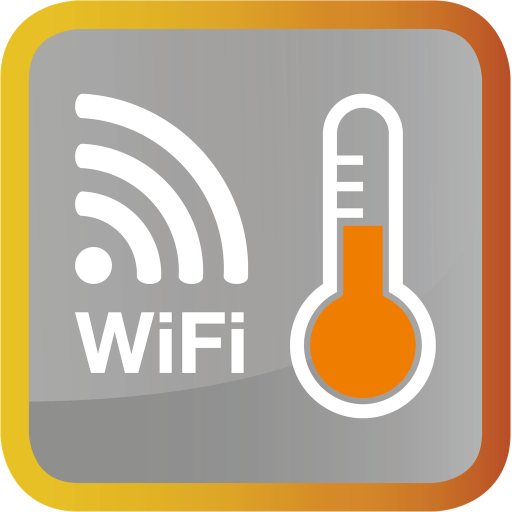
Schlueter-HEAT-CONTROL
Juega en PC con BlueStacks: la plataforma de juegos Android, en la que confían más de 500 millones de jugadores.
Página modificada el: 4 de diciembre de 2019
Play Schlueter-HEAT-CONTROL on PC
The Schlüter®-HEAT-CONTROL app makes control of your DITRA-HEAT-E electrical heating system possible, wherever you are. Simply connect the WiFi thermostat Schlüter®-DITRA-HEAT-E-R5 to the internet and use the app to take control of your heating schedule and set-point temperatures.
Use the Schlüter®-HEAT-CONTROL app to program when the heating is turned on and off and set temperature levels. Then easily make adjustments if you’re arriving home early or staying out late partying.
However you wish to control your Schlüter®-DITRA-HEAT-E electrical heating system the Schlüter®-HEAT-CONTROL app gives you the flexibility to do so, even using the mobile network when you’re without the internet.
Juega Schlueter-HEAT-CONTROL en la PC. Es fácil comenzar.
-
Descargue e instale BlueStacks en su PC
-
Complete el inicio de sesión de Google para acceder a Play Store, o hágalo más tarde
-
Busque Schlueter-HEAT-CONTROL en la barra de búsqueda en la esquina superior derecha
-
Haga clic para instalar Schlueter-HEAT-CONTROL desde los resultados de búsqueda
-
Complete el inicio de sesión de Google (si omitió el paso 2) para instalar Schlueter-HEAT-CONTROL
-
Haz clic en el ícono Schlueter-HEAT-CONTROL en la pantalla de inicio para comenzar a jugar